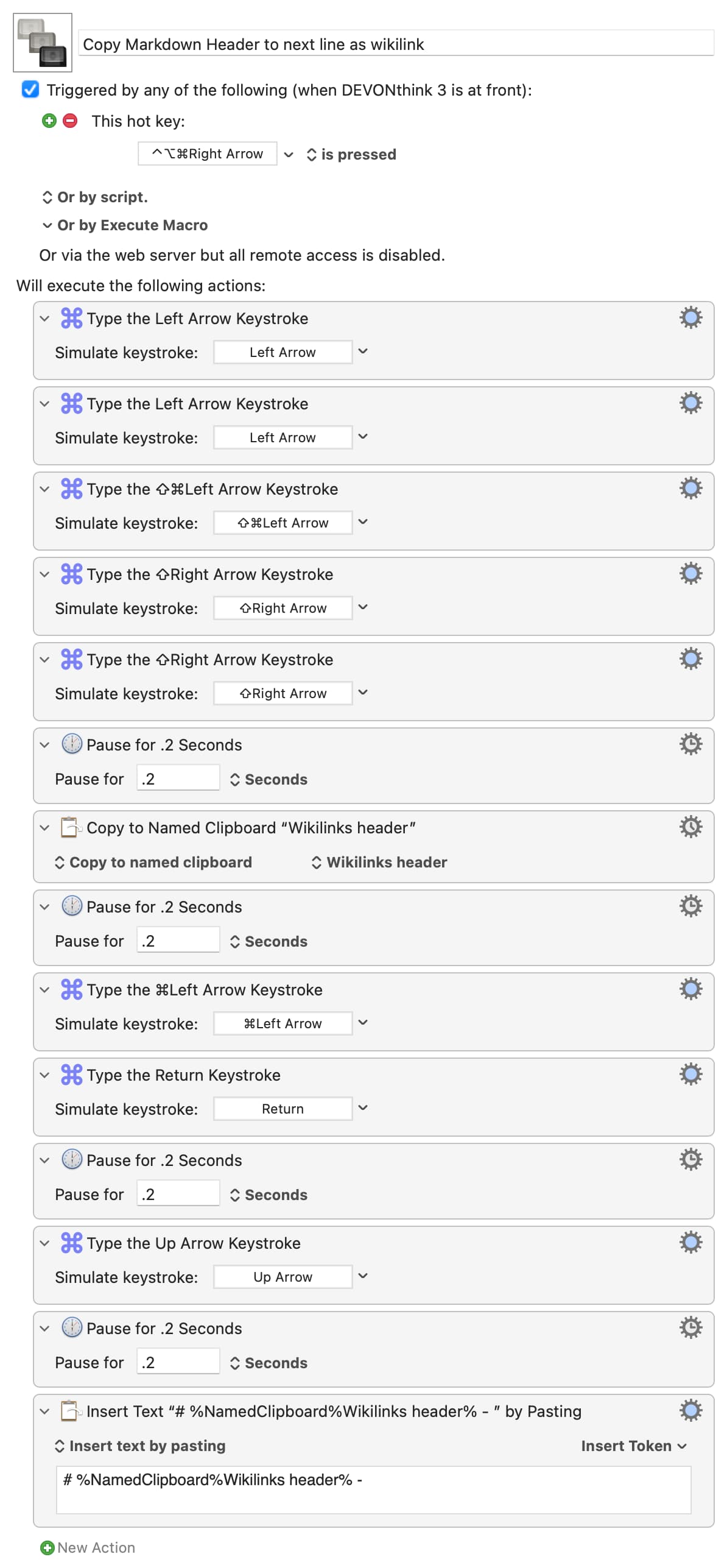Not sure if this is a bug or user error (usually the latter when it comes to me), but I have a step in a macro where I designate the name of a Named Clipboard. This will work fine for a while, but often when I come back to my Mac a day later, the Named Clipboard in the action has switched to something else. So, in the macro I've posted below, the "Wikilinks header" clipboard in the 7th step will have the name of some other clipboard there (I believe different most of the time, and not any particular one) and not "Wikilinks header". So, for example, where it says "Wikilinks header" in the macro screenshot below, it might instead be changed to "Client Name". So, when I use the macro, it gives me the wrong text. Any ideas what I'm doing wrong? I suppose I could work around this by using the system clipboard and then deleting a past clipboard, but I'm curious if I'm messing this up somehow. Thanks!
Just a thought - do you sync your Macros between Macs?
Thanks. I do, yes, between two Macs. I thought of that as a source of the problem, although I've had this rear its head on both Macs, and I manually reverted the change on both Macs. Perhaps I should try to change each one when they are side by side.
Keyboard Maestro syncing doesn't include Name Clipboards or Global Variables (these are saved locally on each Mac). So, you would need to manually create identically named Named Clipboards on both Macs for the syncing to work. If you have only manually created the Named Clipboard on one of the Macs, syncing could cause issues as one of the Macs won't have the Named Clipboard.
But in the example Macro you uploaded a screenshot of I am wondering why you would need a Named Clipboard as it seems you are copying and pasting all within the same Macro. You could replace the Action that copies to the Named clipboard with the Copy Action and change the text in your Insert text by pasting Action to # %SystemClipboard% -
I'll try, that, thanks. I had thought until a while ago that copying to a named clipboard kept things off the system clipboard, but I recall seeing recently that this isn't the case.
Yes, anytime Keyboard Maestro copies anything to a Named Clipboard or pastes from a Named Clipboard it does so via the System Clipboard.