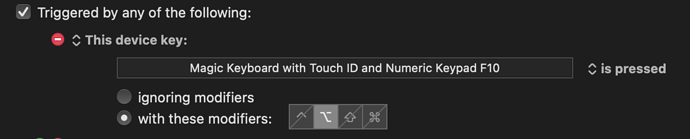Just installed 10.1.1. In reading the release notes, I saw what I interpreted as new support for device keys as triggers (this may not be new with 10.1.1; I may have just not seen it before). I had an existing macro that I wanted to trigger with option-F10 (device key toggle audio output). I added a device key trigger, and it works...wonderful! However the "odd behavior" I refer to in the title of this thread is that in addition to successfully triggering the macro, System Preferences is launched and opens to the Sound panel. My Keyboard preferences do not have the "Use F1, F2, etc. keys..." option selected.
The USB Device Key trigger is definitely not new, it has been around for many versions.
From the documentation (which you can get to directly from within Keyboard Maestro by holding the Option key down and clicking the green (+) trigger button and selecting Help USB Device Key Trigger) we have:
The USB Device Key trigger executes a macro when any device key is pressed — this includes modifier keys, mouse buttons, many programable keyboards, and even the brightness buttons on USB connected monitors.
and
Unlike hot key triggers, the pressed key is not removed or affected in any way. This trigger watches input devices at a low level, but it does not affect them, so any key presses continue to have their normal operation as well as triggering the macro. This is fine for modifiers, unused mouse buttons, programable keyboards and other unused buttons, but would likely be problematic for normal keystrokes which will continue to have some other, probably unwanted, affect.
PS: I have adjusted the topic title of the thread to more accurately summarise the issue.
In other words, RTFM. 
Thanks, Peter. Still relatively new to KM, so in my ignorance I thought one trigger would behave more-or-less like another. It's explained clearly in the docs that device key triggers do not consume the key(s) pressed. I assume the reason for this is that they are too "low level" for such manipulation?
Correct. The events at that level are sensed but not affected.