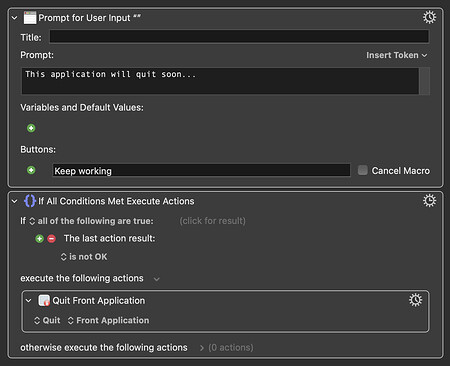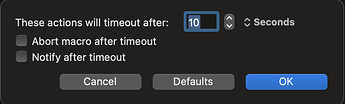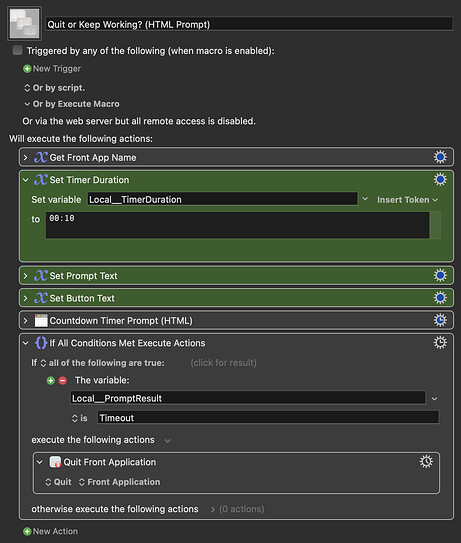Firstly apologies as I'm a novice with this. I can usually find my way around most things using examples online, but I'm struggling to get past something that seems like it should be possible/simple.
In brief, I want to automatically close an application at a certain time daily, but first display a dialog and wait a (brief) period of time, giving me an option to cancel in case I am actually still working.
I assumed I would add a prompt, then set the timeout on that prompt. The prompt has only a 'cancel' button that is set to cancel the macro if clicked. The 'quit' action then follows this.
When I test it, the dialog displays and times out as I'd expect, but the following action is never run. What am I missing? ![]()
As an aside, I did try searching the forum on various keywords, but none really matched exactly what I'm doing. I of course found 'custom HTML prompt' but the examples there are massive overkill for what I need. They also have to be reverse engineered (considerably) to do what I'd like.
Any pointers very much appreciated!