So really trying to wrap my head around the use cases of deactiivate versus disable for the past few days and experimenting with behaviors of deactivate since I hadn't really ever used that action and trying to understand what I don't know.
When I use deactivate as you said it is not syncable and only happens on one machine where as if I disable as always it will also be disabled on all the machines that sync my macros. If I switch between applications and come back to the application that Keyboard Maestro only executes macros in based on the diactivate that I did earlier Keyboard Maestro will persist in it being deactivated which makes sense.
As I think you are stating here the group only becomes reenabled after I restart the engine.
The following behaviors seem counter-intitutive and I am not sure if they are by design but if it is hopefully that can be updated and stated in the Wiki.
-
If i I reenable a macro group that has been deactivated (not disabled) then the deactivated group becomes activated without having to shut down the engine. So reenable over rides disable though they are two different things.
-
If that is by design then it would make sense if you have Display Toggle checked that when you reenabled a macro group that it also pops up the display to let you know that the group has also be reactivated.
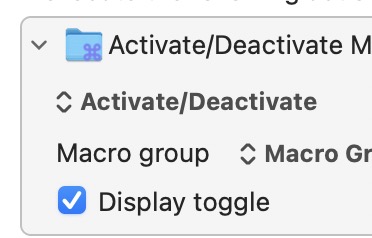
-
I can not just press run from Keyboard Maestro (Editor) and have a group toggle activated or deactivated or just choose deactivate and have that work. I have to use the keyboard shortcut for that to work.
It seems worth noting in the wiki that enabled state always over rides activate state of a macro group. It seems like it would be rare instances that you would use deactivate but could help for a temporary use case to disable and if you want it to always come back on in case you forget when you restart the engine or you computer Deactivate would be the action of choice.
This is probably obveous but also worth stating that you can not have a toggle macro Activate/Deactivate in a group that deactivates itself just like the enable/disable or you can not reenable it.
There was some interesting behavior when moving a macro that deactivated a macro group that it was in when dragging to another macro group that was active for the same application made it so I couldn't actually run the macro again though it wasn't in that macro group anymore and in an active one until I restarted the engine. That of course is an edge case scenero and probably not worth addressing.
It seems reasonable to show a little red dot in the editor for macros that have been disabled in the engine with this action as a visual. If you restarted the engine if Keyboard Maestro saw it was restarted then would just remove all red dots next to macro groups since that is the behavior. With this request I acnowlege there may be something here I am missing and of course recognize that when you toggle away from applications you wouldn't want to see red dots in all the applications that are not "active" based on their group preferences. I am just requesting that if you explicetly run a deactivate and that pop-up happens that the engine also put a red dot in the editor next to the macro group.
I don't totally understand the second paragraph though I have read it several times.
I think "overrides the Groups activation criterion" means overrides the disabled state of the macro group, which is not true if that is what it means. But overall it seems that Activate/Deactivate was meant to be more lightweight then Enable/Disable.