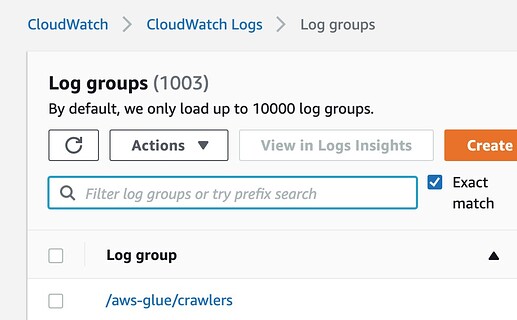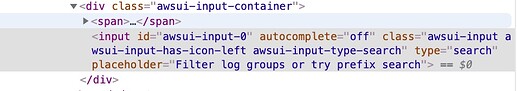What I am trying to do: load AWS (Amazon webservice) cloudwatch log webpage(need login aws so I am not able to post a link), wait the page to load, click the "filter log groups" input textbox and typing a string to filter the log group. But I am having difficulty to use KM to do this.
I've searched and tried different ways from the forum for hours and still can't make it work. Below are what I've tried and worked well on some other pages, but not this AWS cloudwatch log webpage. Screenshot of the input textbox and html code are attached at the bottom.
-
Macro: Pause Until Web Page Element Exists [Example]
try to use this method to wait element exists using selector: #awsui-input-0, never succeed. -
https://wiki.keyboardmaestro.com/actions/Browser_Form_Actions
tried to load the page, wait for up to 30 seconds and make sure the page is completed loaded. then tried to use "Focus Front Browser Field" with xpath: //*[@id="awsui-input-0"], never succeed.
I guess this page must be dynamically loading some content, but I've tried to wait for up to 30 seconds and the page is loaded, but still failed to find the click/focus the input textbox.
Anyone can give some help what could be the issue and is there any other alternative way to do this?
Thanks!
screenshot of the input textbox:
This is the html code: