Under Sonoma (coming for everyone next week) On my new Mac Studio (running 13.6), there are extra sections in the Keyboard Maestro menubar item:
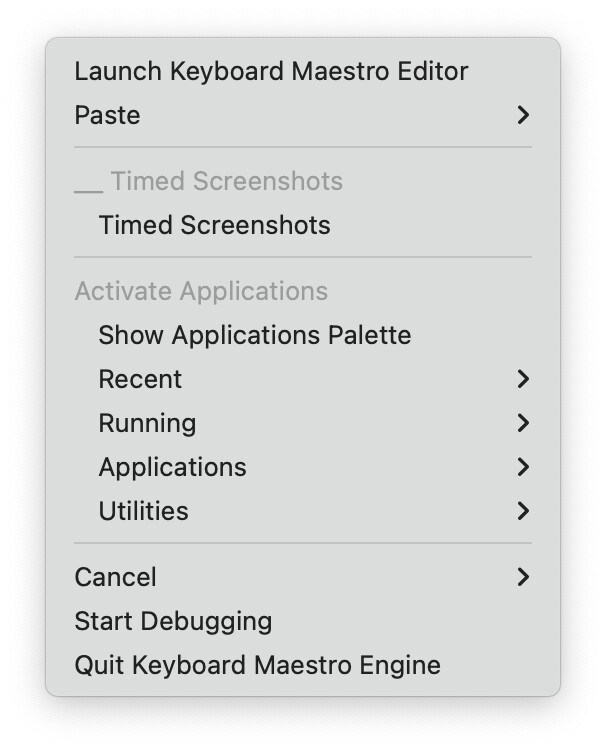
On my Ventura 2019 iMac, the only entry is Show Applications Palette…and really, that's all I want there (though I don't even need that one). I will never use the entries listed for Recent, etc., but I can't figure out how to modify that menu. Is it possible, and why did this show up automatically in Sonoma on one Mac but not the other? , but not in Ventura?
I'm running version 10.2 on both machines.
thanks;
-rob.