I have the following OCR macro, but when I press escape while the screen capture is open, I get a failure notification:
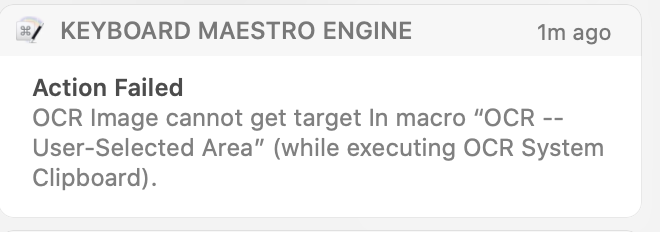
Is there a way to disable this notification? Notify on failure/timeout are turned off.
I have the following OCR macro, but when I press escape while the screen capture is open, I get a failure notification:
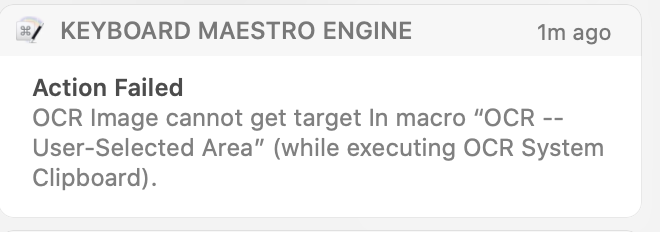
Not currently, no. There is no option to turn off failure notification or alerts (only timeout failures).
The failure happens when there is no clipboard image, which as far as I can see only happens if you abort the screen capture. So you could either:
Set the clipboard to an empty image beforehand
or
Set the clipboard to a known value beforehand, and detect that known value as still being on the system clipboard after the screen capture, and if so not running the OCR.
No, but you can usually avoid it by placing an Action like this immediately after the Script Action:
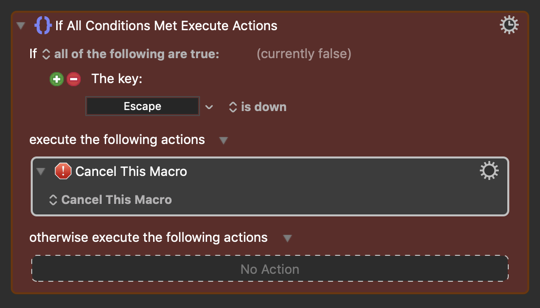
To make sure this Action sees the ESC key, you may need to hold it down just a bit longer than you normally do.
Thanks, that did the trick.