Hi there again
Was wondering if anyone here is using or knows how to use KM to disable password on home wifi?
any tips are welcome!
best
Z
Hi there again
Was wondering if anyone here is using or knows how to use KM to disable password on home wifi?
any tips are welcome!
best
Z
What kind of password? Do you mean the password that protects your OS X account or screensaver?
thx tjluoma
i mean the screensaver/screenlock that appears after the mac is idle for more than 5 minutes
thx alot
Z
I do not think this is possible anymore.
For several years the accepted way of doing this was to modify the
defaults read com.apple.screensaver askForPasswordDelay xxxx
setting, where xxxx was the number of seconds to wait before asking for the password.
That setting no longer seems to be used (tested on 10.13.6 by actually changing the time via the System Preferences pane).
Another important detail: Changing this setting via System Preferences » Security & Privacy was previously possible without entering one's password. In fact, it still appears that way in the preference pane (it appears to be activated, even when the pane is locked) but trying to change it requires the entering of one's password.
Additionally, comments at https://github.com/dustinrue/ControlPlane/issues/421 indicate that this feature has been under increased scrutiny from Apple going back several Mac OS X releases, with each one making it more and more difficult to modify or delete the requirement for a password. The feature was basically abandoned in ControlPlane because no one could find a way to make it work anymore.
Lastly, I tried the suggestions at https://apple.stackexchange.com/questions/51443/disable-screensaver-password-requirement-from-command-line including compiling some C code which was supposed to help (it no longer works under High Sierra) and an AppleScript command (which reports no error but also achieves nothing).
I can only assume that this feature may be even more locked down in Mojave, given Apple's emphasis on security in that OS.
I would be very happy to be proven wrong, but my conclusion is that it's no longer possible to automate this setting.
I suspect that the closest you could come would be to automatically open the System Preference pane and then use keyboard/mouse commands to change the dropdown, but then you'd have to enter your password. That might be better than nothing if you are really keen on doing this.
It might be useful to know what your actual goal was. Meaning, do you want to actually disable the screen lock permanently, or are you just trying to wait for a program to finish doing something? In that case, maybe some use of KM and 'caffeinate' could be useful to allow some program to finish processing, and then still allow the system to sleep.
thx guys
@woof, yeah i was just trying to avoid entering the password/touchID when at home. i dont want the screen to stay up for hours each time i leave my MBP.
Since it seems that @tjluoma did some extensive research into this and im running Mojave i think ill just abandon this since it seems pretty non-feasible 
thx guys!
Z
(Crossposted to talk.macpowerusers.com because I thought that this thread was there instead of here. It's not a Keyboard Maestro solution, but it's a solution.)
TL;DR: It's nearly impossible to automate the disabling of the screensaver password in macOS these days, but I just came across an app that will do just that, and it's even available from the Mac App Store, for free.
https://beatrupp.github.io/athome/
thx @tjluoma i will take a look at this!
Z
Hi @zeltak & @tjluoma, I use the app Amphetamine from the Mac App Store.
It's free and already has many triggers on board. In combination with KM I find it unbeatable in this area, because it takes into account not only Wifi but also Ethernet.
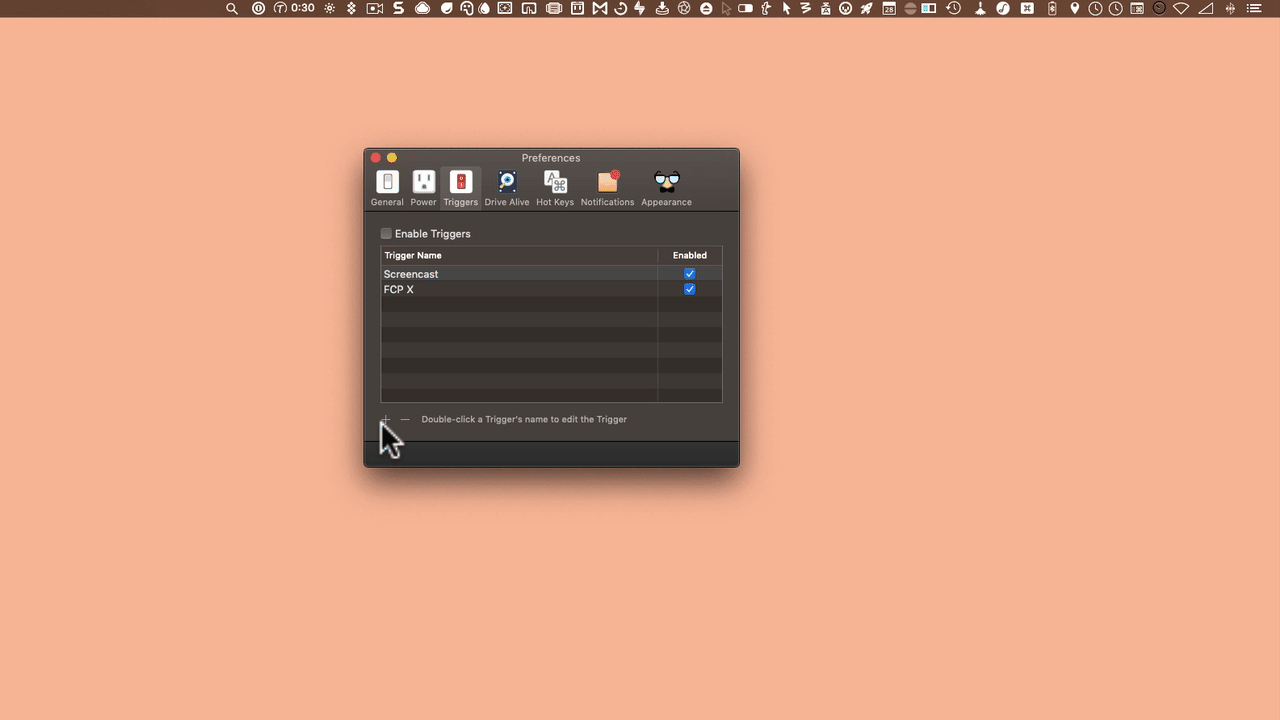
While it is not recommended, you can remove the wireless password on your router by accessing the router's administrative panel. This is accessed using a Web browser, and you must be connected to the router at the time. You can disable the Wi-Fi password via the router's settings.
We're talking about not requiring the password to log into your Mac, not the password to log into your Wi-Fi network.