I am a high-level quadriplegic (no use of my arms or legs). I use macOS Big Sur Voice Control to leverage my M1 MacBook Air. Last Monday I updated to macOS Big Sur 11.3. Since then I'm noticing modifier keys are sticking as if sticky keys were enabled (but they are not). I can fix the problem by having an able-bodied person hold down 2 modifier keys at the same time. Unfortunately I don't have access to an able-bodied person to help me out all the time. Is there anyway I could write a macro to do this? Any help is appreciated.
There is an option (off by default) in System Preferences>Accessibility>Keyboard>Sticky Keys>Options to toggle Sticky Keys by pressing the Shift key five times:
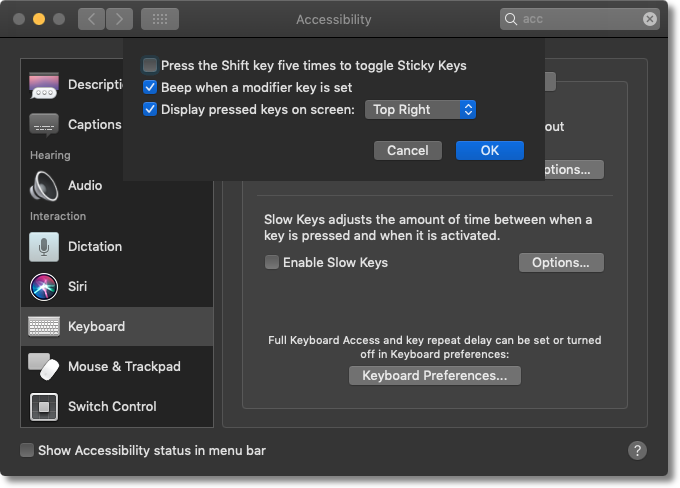
1 Like
You may want to read my new post on how to use the upcoming macOS Monterey's new voice control abilities to call KM macros.