Is there something that won't allow selecting this file?
~/Desktop/T'ai Chi Chih~ƒ/Winslow Sharing History.pages
Selecting it where?
Most places that attempt to select files have some restrictions on the files they will allow, to only allow selecting appropriate files.
Open “~/Desktop/T'ai Chi Chih~ƒ/Winslow Sharing History.pages”
As in the Open a File Folder or Application action?
That action should allow you to select pretty much anything, unless there are permission issues which would seem unlikely.
Peter,
As in Open a File with Pages, see attached.
I added the underline separators and then it works. With spaces between words the action is ignored.
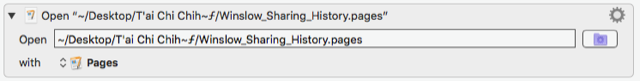
Hey Bob,
That is not the case for me on macOS 10.12.6 (Sierra).
This works perfectly well:
Generic-Test 01.kmmacros (1.7 KB)
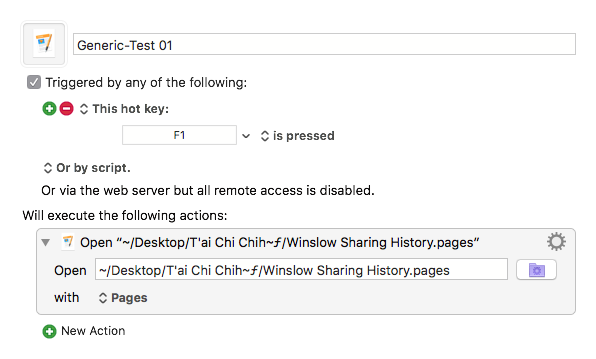
Copying your original path verbatim and pasting it into the action works, so I'm at a loss to explain why you're having problems.
-Chris
Chris,
Don’t know if it matters, but I’m on macOS 10.14.6 (Mojave).
Hey Bob,
I wouldn't expect that to matter, but I wouldn't bet the farm – since I can't test here.
Just for giggles you could recreate the original path, delete the path from your Open action, and drag the old file into it.
That will create a pristine full POSIX Path, and if that doesn't work then Peter needs a bug report.
-Chris
I tested exactly that and it works fine for me, both selecting the file by clicking on the Open button, and by running the Action.
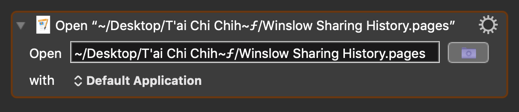
Running macOS 10.14.5 (Mojave).
But I have to say I don't like the tilde (~) in the middle of a file or folder name.
It appears to work, but, as you know, it has special meaning at the beginning of a path.
I use (~ƒ) on all my folder names and have forever.
Why? I'm sure there's a benefit for you, but I don't see it.
Chris,
Found the problem.
The name "~/Desktop/T'ai Chi Chih~ƒ/Winslow Sharing History.pages” takes longer to load and the stops the Macro.
Hey Bob,
Well, that's just plain weird. It ought not to make a lick of difference...
-Chris
My routine in folders is Application first then the associated documentation second.
Pages.app
Pages~ƒ
Sorry to be a bit off-topic here, but I still don't understand the benefit of using ~ƒ in a folder name.
FWIW, it is very easy to search for files of a particular "kind" or "extension" using Spotlight, both normal SL and SL in Finder. I also make good use of Finder tags, so I have a number of tags that point to an app, which I call "SW" (for software).
So, for example, I would have tags for:
- SW.Pages
- SW.KM
- SW.Word
- SW.Excel
I usually only use these tags with files that are NOT directly associated with the app, like script files, PDFs, etc.
If you want to know more, I'll be glad to move our discussion to a new topic on naming conventions.
The (ƒ) identifies the folder (not really necessary) and the (~) assures that the like named folder comes after the App.
“~” is fine anywhere in a file name. Even a folder name of “~” would be fine.
~ is only special at the start of the path, and is mostly a bash convention (which Keyboard Maestro honors).
Since almost all Keyboard Maestro paths have to be absolute paths, starting with either / or ~/ (for relative to the home directory), even “~” on its own would not be an issue, and it certainly wont be an issue if it is not the first character.
Using ~ is quite common in file names - a trailing ~ is used to indicate a backup or previous version by lots of old software.
It's also quite a nice, easy to type, unique character unlikely to be used in most cases which makes it ideal for a number of file name purposes.
So basically the issue has nothing to do with the path, and is just that Pages is taking a long time to open the file, and that the macro is continuing on before Pages is ready.
A Pause Until action with Front Window title is condition would likely resolve the issue.
peternlewis
ElderAugust 12
rpoland:
Found the problem.
The name "~/Desktop/T'ai Chi Chih~ƒ/Winslow Sharing History.pages” takes longer to load and the stops the Macro.
So basically the issue has nothing to do with the path, and is just that Pages is taking a long time to open the file, and that the macro is continuing on before Pages is ready.
A Pause Until action with Front Window title is condition would likely resolve the issue.
I had included that but, it doesn’t work if you refer to the wrong fils...
Visit Topic or reply to this email to respond.
In Reply To
August 11Chris, Found the problem. The name "~/Desktop/T'ai Chi Chih~ƒ/Winslow Sharing History.pages” takes longer to load and the stops the Macro.
Visit Topic or reply to this email to respond.
To unsubscribe from these emails, click here.
Robert Poland Accredited T'ai Chi Chih Teacher
Fort Collins, CO
I guess it depends on where you look. It is quite uncommon, virtually non-existent, on any of my systems for the last 30 years. But then I never used Unix.