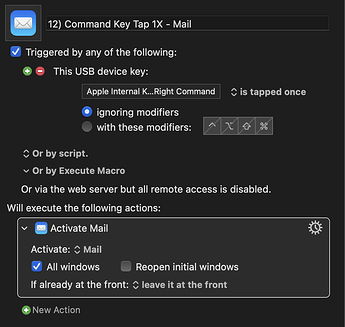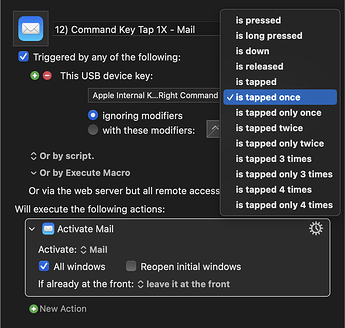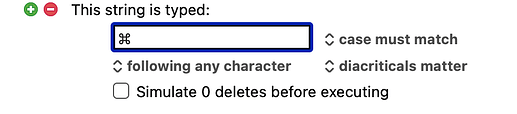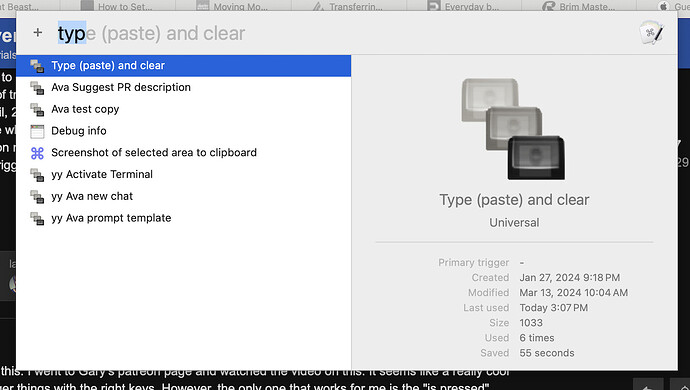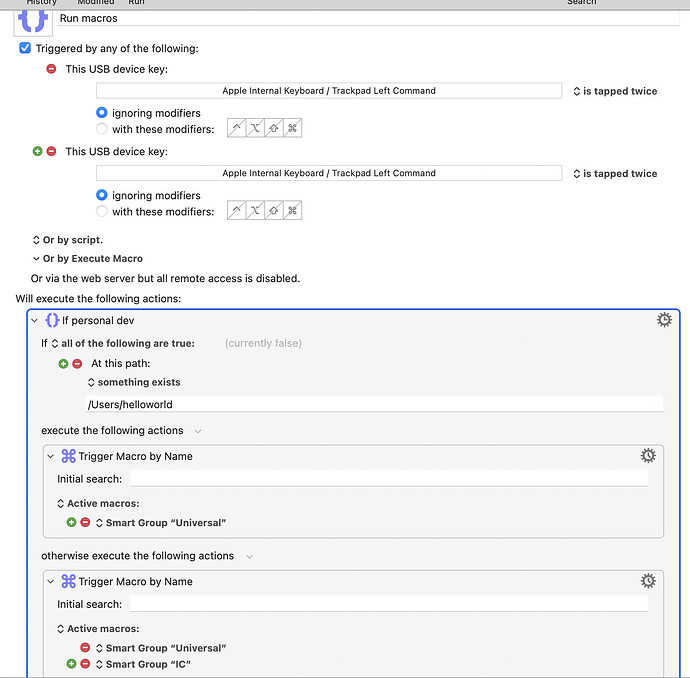Gary at MacMost just posted a tutorial on using the Device Key Trigger to have, as an example, the right option key trigger a macro. Through this, I "discovered" the multiple variations of key presses you can assign to even the same key. For instance, there are 1-4 taps of a key as triggers among the 13 variations of trigger activations. With this, I made a mini-app switcher with the right option key + 1 tap evokes Mail, 2 taps evokes Safari, and 3 taps evokes the Finder Desktop. Not every variation is useful for this, like when a key "is pressed" or "is released", as those are normal key actions. I haven't tested every key on my MBP, and it's worked for every one I've tested. That is a lot of available simple keyboard triggers!
Thanks for this. I went to Gary's patreon page and watched the video on this. It seems like a really cool way to trigger things with the right keys. However, the only one that works for me is the "is pressed". None of the other options like "tap twice, tap three time" etc work and I can't understand why. It doesn't matter which of the device keys I use for this, it won't trigger it for anything but the "is pressed". I would like to be able to do like you are with double tapping a key to launch an app. Any ideas on why this isn't working for me?
No idea off hand. Need info. What device, OS version, and version of Keyboard Maestro? Any special software that might be intercepting your keystrokes? Using a special keyboard? Are Keyboard Maestro permissions set? Have you restarted your computer recently?
Thanks for the response Bern. Gary said the same thing. I am using the Mac extended keyboard and I think my mouse may be the issue. It's a Logitech G604 that has a lot of buttons that you can assign functions to them. I think they might be interfering with the keypress for this. I'll have to test it by unplugging it to be sure. Thanks again.
Sounds likely. Please post back with the results. You are welcome.
Gary at MacMost just posted a tutorial on using the Device Key Trigger to have, as an example, the right option key trigger a macro.
Which video are you referring to @BernSh? Could you please provide a link to it?
Hi, sorry, that video is behind a paywall, so I can't post the link. Join Gary's Patreon group, and the video is named "Club MacMost Exclusive: Using Right-Side Modifier Keys As Shortcuts"
Here's an example of how I sent up one such trigger:
and here are the extended options to modify the use of this key:
This allows the same key to be used with different modifications. If tapped twice opens Safari and tapped 3 times opens Finder, the right command key becomes a mini app switcher and can open different apps depending on how many times it's tapped. Of course any action could be assigned to these variations.
Please try this kind of trigger and let me know if you have more questions.
As a workaround you can also use string triggers. Single tapping also works this way, if I'm interpreting this correctly. However, you cannot choose between left and right modifiers.
Iʼm happy to work with you and I need to successfully convey that the level of detail in the communication isn’t a match for the request you are making. “Any ideas on why this isn't working for me?” without the details of what the “this” is puts all the work over here with me to come up with guessing at what you might be doing.
Did you resolve the mouse question? If it wasn't the mouse did you resolve what that was?
Maybe you didn't identify the key correctly. Maybe you are tapping the key too quickly or slowly. Maybe you selected a trigger different than the one you intended. I can only guess without the information that only you have.
I know for me that I often need to put more (effort, time, focus, energy) into my communications here and elsewhere than I’m thrown to do.
I’m requesting that you generate more to bring clarity and completeness to this conversation so that it can be a win for both of us.
Frankb quoted a small portion of the question I posted at the top that was more descriptive of my issue. The "double tap" option does not work for any of the keys I set it to. Only the "pressed" works but not as a double tap. The keyboard is the Mac Extended keyboard. I don't believe the reason for this is my Logitech G604 because unplugging it didn't resolve the issue. This is not that crucial of an issue for me, I just thought it would be nice to add the trigger.
Have you tried varying the speed of the taps? With a single and double tap assigned to the same key, I get a series of single taps unless the double tap is quick enough.
Of course. It was the first thing I tried. I tried numerous combinations and speeds. The only option that worked was the "is pressed", which wasn't useful.
And have done a full shutdown?
Several times
If you're sure you have the key assigned because it works to trigger the macro when pressed, then I'd begin looking at other software that might be interacting with the keys.
I've seen 1Password's secure input mode impact Keyboard Maestro's access tho don't know if that could be something. Have you remapped keys using Karabiner or something like that? Or remapped key within Modifer Keys settings within Keyboard settings in the Setting app?
Which key are you using?
That's because I only have a possible answer for a small portion of your questions. Please excuse me for not being able to solve your problem any better than the others. ![]()
Not a problem Frank. I appreciate your help.
I like to display pallets or even better Trigger Macro by name together with smart groups to display a list of macros via a single keyboard shortcut, for example double option tap. That way I can have as many macros as I want and bring them up via a UI, similar to spotlight search
Double tapping to bring up the trigger macro by name then typing in there to surface macro you want then clicking on the macro? Is this what you mean? How do smart groups figure in?
Yes, that is what I mean. Entire interaction is done via keyboard so you don't need to click on the macro with a cursor and instead use return key.
In Trigger Macro by Name you can choose smart groups, so it is easier to add items from multiple groups without updating this macro if you have a smart group setup.