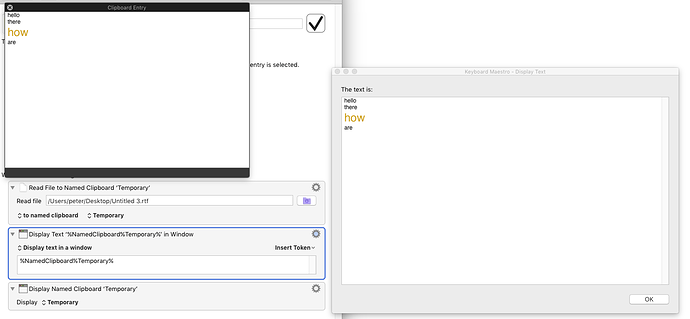I feel like I’m missing something, but perhaps not.
I can’t find an action in KM that displays an RTF/RTFD file. I mean, like “Display Text in a Window” – which I can paste RTF data into and display it, but I cant load it from a file.
I can even read the RTF file into the Clipboard, and use the Display Clipboard action, and that works – it even looks kind of cool, but of course this is not the best way of doing it.
I know I can launch TextEdit, but I don’t really want someone to accidentally modify the file. In lieu of a native KM way, I was thinking that there might be a way to get Finder’s “Quick Look” to show the file, but even with the command-line program (can’t remember it’s name right now), it’s not ideal.
So I thought I’d check to see if I was missing something, which I often am.
For now, I’m saving it as an HTML document from Word, which wouldn’t be awful, except have you ever looked at the HTML code Word generates? AHHHHHHH! Of course it shouldn’t matter, but just knowing it’s there creeps me out.