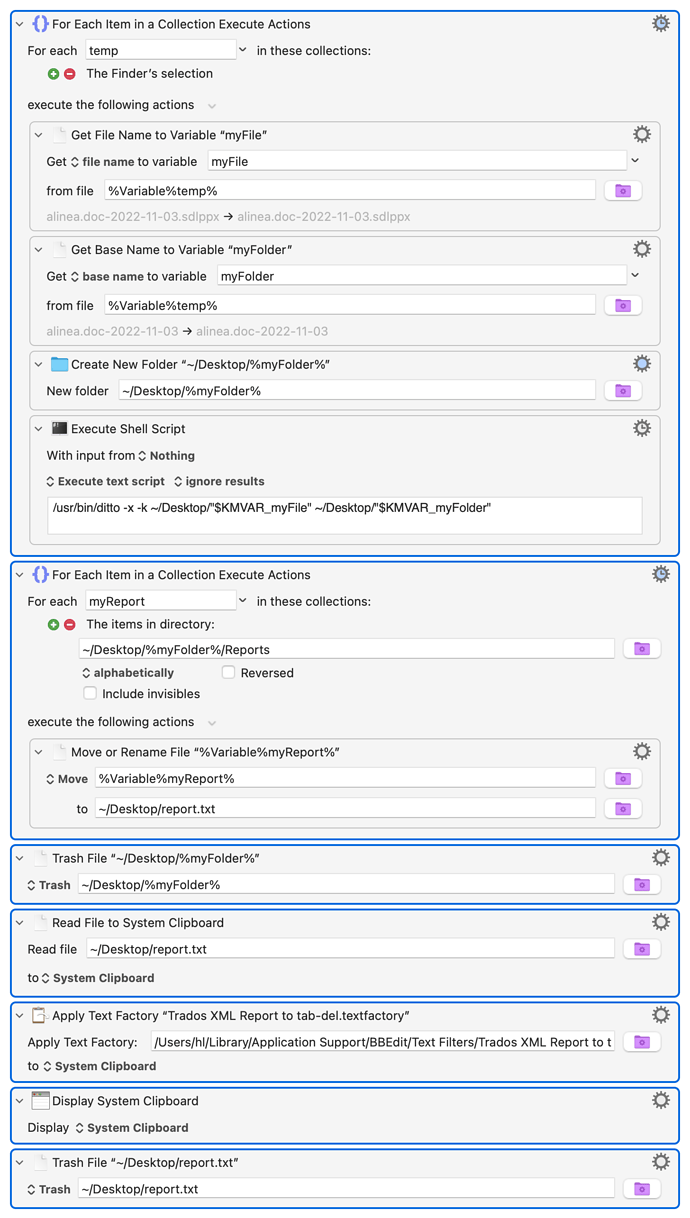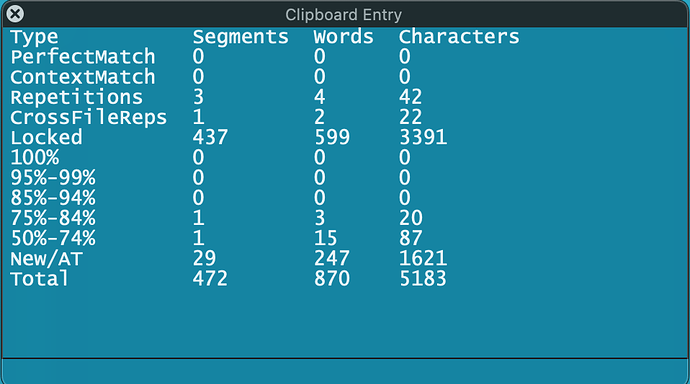This macro creates a tab-delimited analysis report from the embedded XML report in an RWS Trados Studio SDLPPX package.
The report is also copied to the system clipboard and can be pasted into Ms Excel for further processing.
The macro is activated by Alt+F3 and requires the BBEdit Text Factory Trados XML Report to tab-del.textfactory.
Demo:
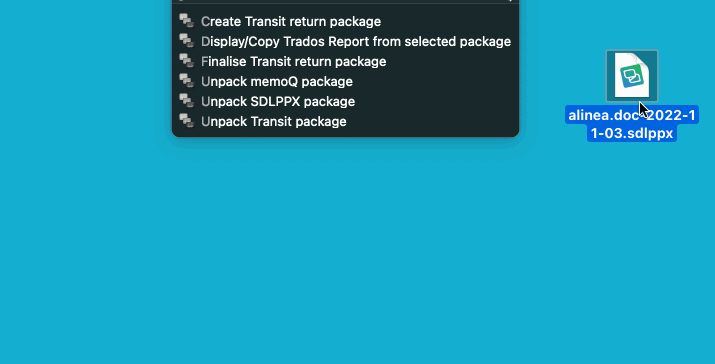
EDIT 2022-11-04: Added a new version of the Text Factory:
Trados XML Report to tab-del.textfactory.zip (1.0 KB)
EDIT 2022-11-05: Now the result is displayed in a neat table. Thank you @Nige_S!
Display:Copy Trados Report from selected package.kmmacros.zip (1.9 KB)