Hey JM,
BTDT. ![]()
Display Keyboard Maestro Variable Preference Pane.kmmacros (5.0 KB)
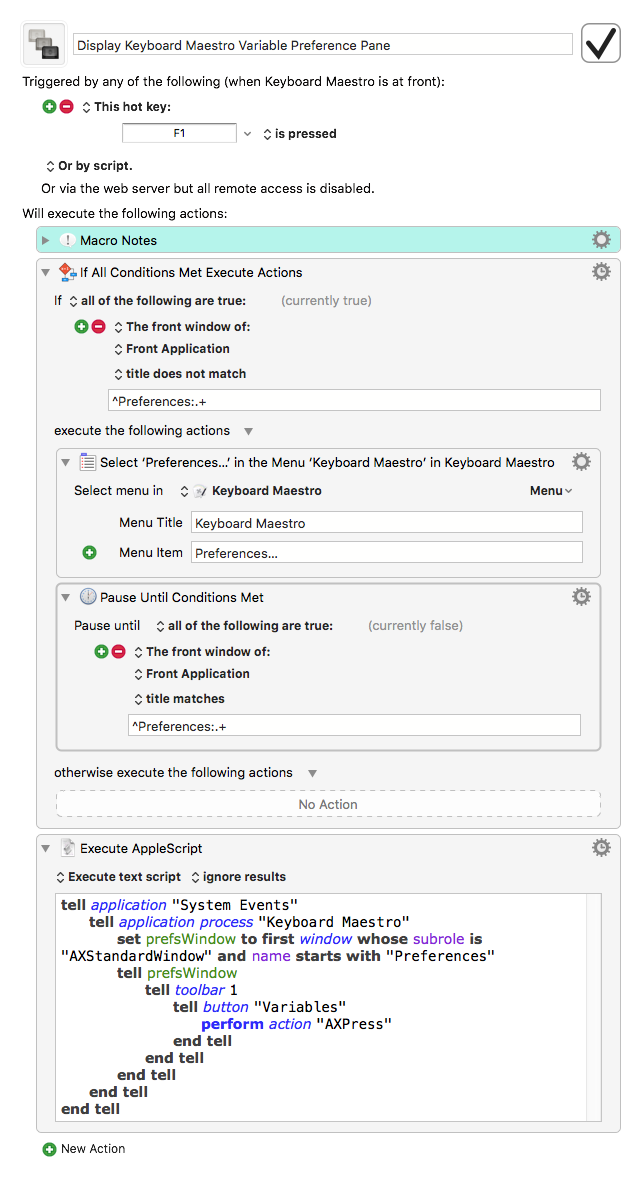
⌘F works to access the search field of the variables pane.
-Chris
Hey JM,
BTDT. ![]()
Display Keyboard Maestro Variable Preference Pane.kmmacros (5.0 KB)
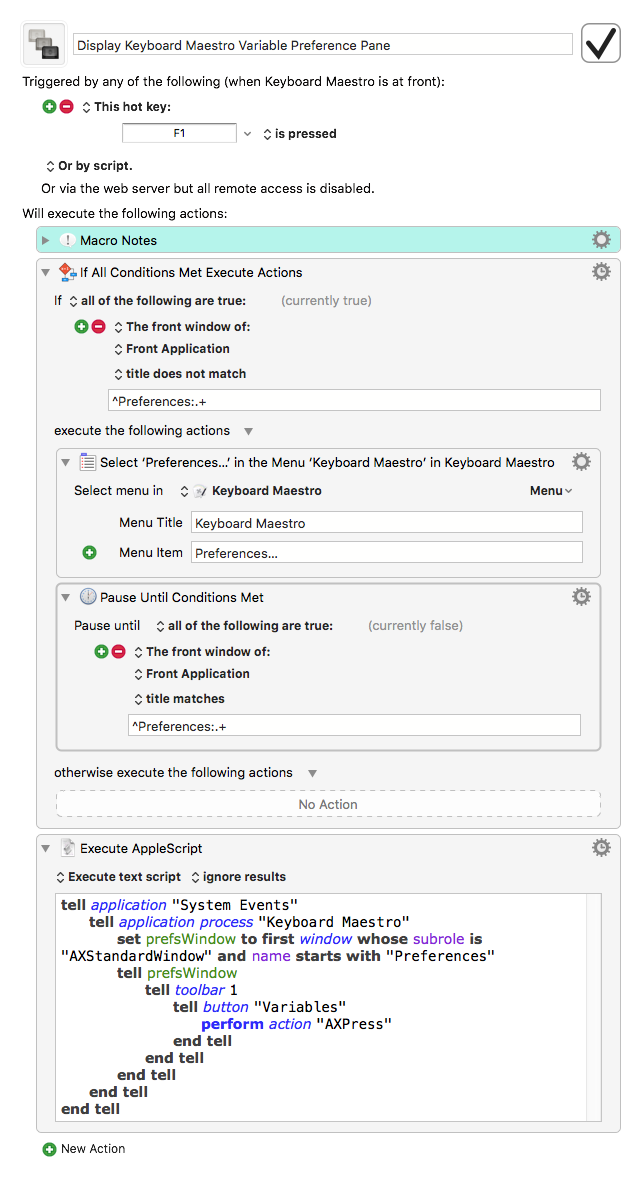
⌘F works to access the search field of the variables pane.
-Chris
Chris, thanks again for a great macro.
I have made a few tweaks to suit my preferences.
Thanks to Chris, my small changes were easy.
Here's my version:
--- VER: 1.1 2016-12-03 ---
@KM Search KM Variables in Preferences.kmmacros (9.5 KB)
PURPOSE: Search for KM Variables using KM Preferences Search Box
Note: Macro was uploaded as "Disabled". You will need to "Enable" in order to use/trigger.
AUTHOR:
VER 1.1 CHANGES:
All of the credit goes to @ccstone for the heavy lifting.
I just make a few adjustments.
I also changed the Macro Name (just my pref).
Any/All errors in the macro are mine.
VER 1.0
Authored by Christopher Stone scriptmeister@thestoneforge.com
2016/12/03/ 1:02 : Created
2016/12/03/ 1:02 : Modified