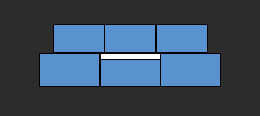At the risk of duplicating other threads on the Display Large text action's somewhat limited capabilities and parameters, I'm wondering if, like Display HTML, I can set the target display for the text float-over window.
It seems to be bound to the Main Screen (Display containing the Menubar), rather than the screen with the frontmost window. I haven't tested, but I'm guessing that KM will target whichever screen has a Menubar in focus, such that if I used Spaces/Mission Control with a Menubar on all screens, the float would appear on the display with the in-focus Menubar. At least that would make sense to me, anyway, and is certainly a desirable behavior.
Problem is I don't use Menubar on all Displays (total of six); and I'm recently completely focussed on a screen that doesn't show the Display Text Large, and I'm missing important informational notices.
I only have two-three solutions, none of which act in a preferable or acceptable manner, or are EOL. The Display HTML Action indeed can target the desired Screen, but gets in the way, and isn't easily created for every desired instance; though it can be dismissed without user interaction.
Display Text in a Window works, is formattable, but is still ugly/inelegant and requires I dismiss it.
Changing Duration of Display Text Large could work in some instances, but it would get stepped on by any subsequent messages.
My current method has been to pass the text to Growl, and use it to target the correct/desired screen in focus, along with desired formatting and duration; but as I, like most everyone else, is on a quest to eliminate 32 bit and EOL software and utilities per Catalina/Big Sur requirements, my beloved Growl is going away one day.
[as an aside, if anyone knows of, or knows how to code custom floating notifications with fine controls, a la Growl, I'd LOVE to hear of it.]
System Notifications are too unreliable, too limited, too small, and too annoying. They also disrupt macros using mouse-clicks and GUI interface, such as typing text; as does Display HTML.
So, if there are some hidden prefs for DisplayTextLarge -[target window] I'm not seeing, I'd appreciate a hint; or kindly consider this a feature request, @peternlewis, along with other requests for more accessible, on the fly display options and control for this invaluable action.
Kind Regards to All and Happy Thursday
F