I have several macros in a group that I want to be displayed in the menu bar, but a menu bar icon is not appearing. Am I doing something wrong?
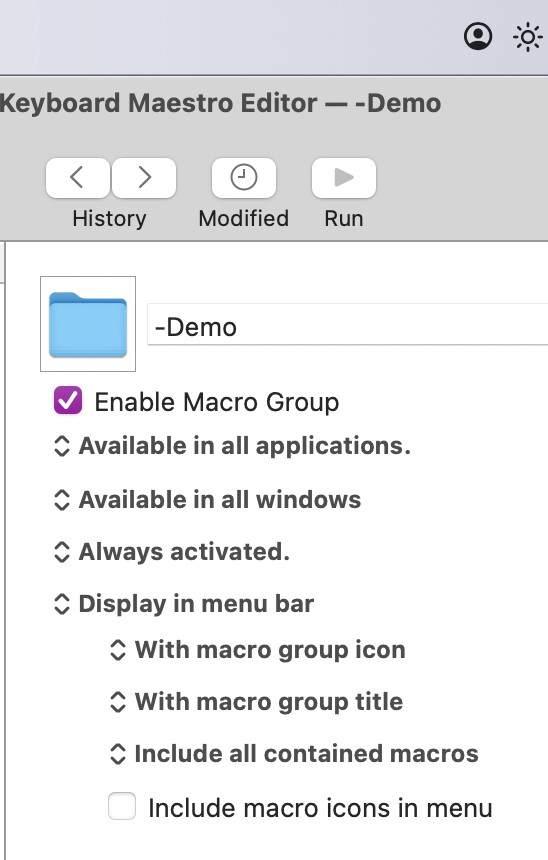
I have several macros in a group that I want to be displayed in the menu bar, but a menu bar icon is not appearing. Am I doing something wrong?
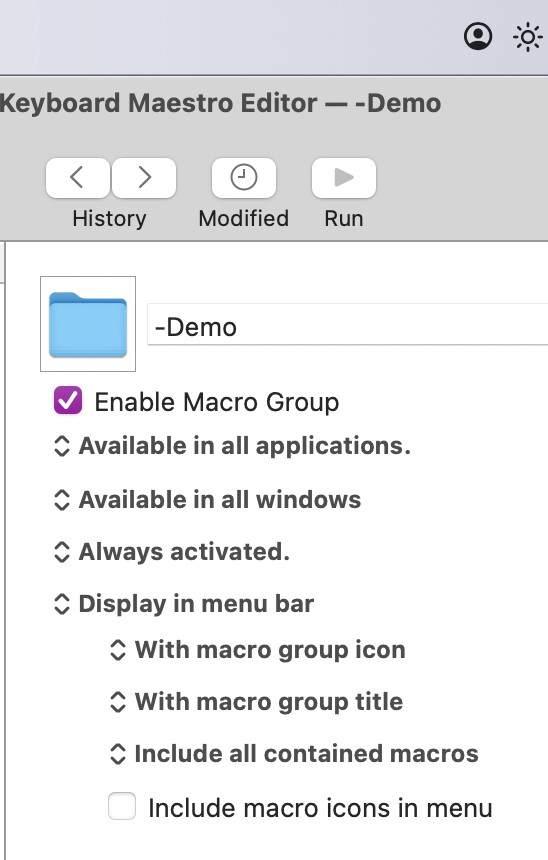
Where are you expecting the icon to appear? It appears (correctly) for me in each menu item under the system menu, not in the system menu. I'm guessing that you are expecting to see it in the system menu.
I am expecting it in the system menu. For instance, I'm trying to recreate something like this:
Ok. Indeed, there is a way, and I had forgotten about it until just now.
In fact, there are two ways.
(1) That page is referring mostly to symbols icons found in the Unicode character set. If you are happy with those characters, you can get those symbols into a variable which you can then display in the menu bar using "with Macro Group title".
(2) You can also change the icon "with macro group icon" to "with icon from named clipboard" and then store any image you want on the menu by placing it into the named clipboard that you specify.
Bear in mind both of these methods are not entirely instant. I seem to be seeing that it normally takes about 1 second for any changes you make to get reflected in the menu.
Thanks for your reply, that's helpful.
However, I'm still having trouble getting the menu item to appear in the first place. When I change the macro group from "Do not display in menu bar" to "Display in menu bar", no new items appear in the menu bar.
That's because you either have to set "with icon from named clipboard" or "with title from variable" in order to get a custom "icon" or "character." In your screenshot you have neither of those set.
If I leave it at the default, "with macro group icon" all I get is a blue folder icon, which looks like the default icon for a macro group in the KM Editor.
After some further investigation, it seems like I wasn't seeing the menu item because there were too many menu items open and newly added menu items were being hidden. I had to quit a few apps in order to see it.