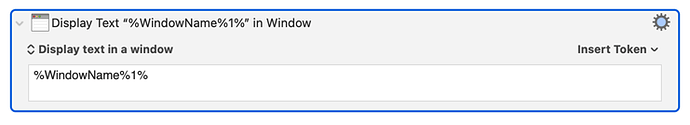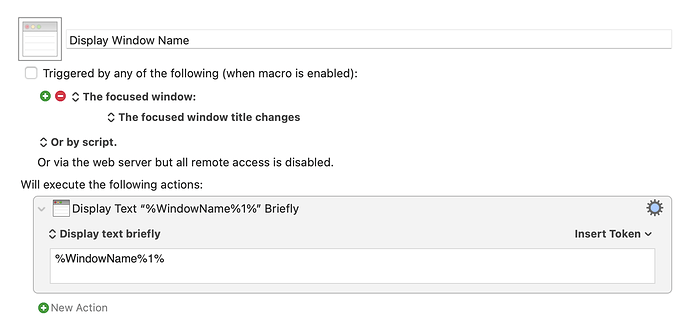A question for more experienced users: Is it possible to create a macro that shows the name of the active window on the screen, in a text box, in any application?
should i use Applescript?
Thank you!
Another thing, the macro works perfectly but I have to launch it manually, is it possible to make the macro automatically recognize the window in the foreground?
I’m not following what you want to accomplish. Can you say more about what exactly you want? How do you want to use the window name for? Just display the window name when you switch to another window?
This only works for windows Keyboard Maestro can see.
List Windows Keyboard Maestro Can See v1.1
To see every possible window you'll have to rely on AppleScript and UI-Scripting with System Events.
-Chris
I really hope KM can see the floating windows such as the Display Text window and the Custom HTML window.
There is a way to interact with those using AppleScript that @ccstone helped me with a couple of weeks ago. So if KM can't do it natively, you could run an AS to get their info.
Yes exactly.
Hi, Chris. I have verified that KM displays the window titles of a music software, Finale, which I cannot see with Apple Script.
You may do something like this:
MACRO: Display Window Name
DOWNLOAD Macro File:
Display Window Name.kmmacros
Note: This Macro was uploaded in a DISABLED state. You must enable before it can be triggered.
It will notify you with the widow name every time the window title changes.
It's a bit annoying though. You probably only want to enable the macro for only a period of time for a specific task. You may create another macro to enable/disable this macro.
Also, as Christ as pointed out, there are limitations. KM cannot see certain types of windows. The ones I'm aware of are the floating windows.
Finale may not be scriptable, but System Events will see its windows.
tell application "System Events"
tell application process "Finale"
return name of windows
end tell
end tell
-Chris
Thank you, I’ll give it a try when back to home.
Thank you, I’ll try it soon!
It can't. You'll have to rely on System Events for that.
-Chris
The problem is, I'd like to use it as macro group condition:
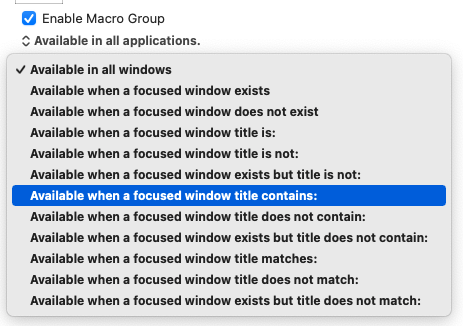
Is there a way to do it?
Nyet.