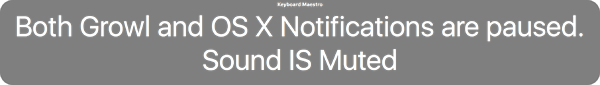DND-On-Off-Check.kmmacros (14.3 KB)
3 macros, all tied to the same command key (⌃⌥⌘D) which you can change, obviously, but I use it for “Do Not Disturb” and it brings up the conflict pallet:
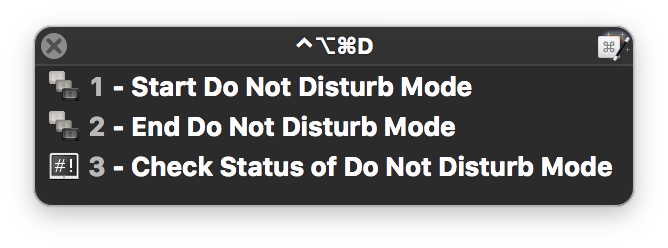
There's even a dumb mnemonic:
“ONE to get stuff done” (i.e. Enable DND)
“TWO to talk to me” (i.e. Disable DND)
DND “On” = OS X Notifications are paused, Growl Notifications are paused, Sound is Muted
DND “Of” = OS X Notifications are resumed, Growl Notifications are resumed, Sound is Unmated
The “Check Status” will tell you which mode is enabled.
“BUT TJ” I hear you ask “HOW can you tell me what the status is if both notification systems are disabled and sound is muted?”
GOOD QUESTION! The answer is Keyboard Maestro’s “Display trimmed results large.”:
The macros to turn notifications on/off also tell you what they did so that you know they succeeded.