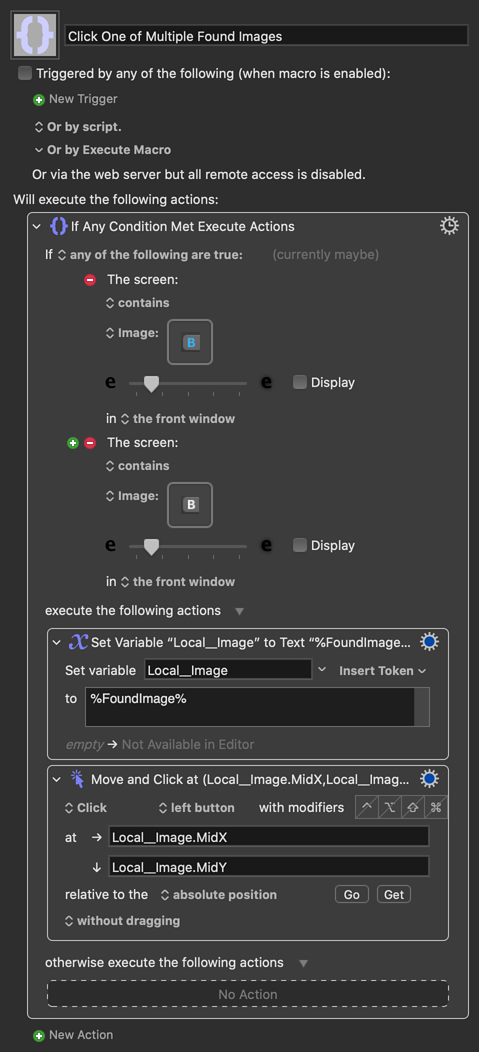Sometimes my "click at found image" macros don't work, and after troubleshooting most things, I am now stuck. Sometimes the links involved are a different color because they have previously been click, does this throw off the macro? Thanks in advance.
Generally speaking it will do, unless the text is small enough that adjusting fuzziness slider can get around it.
Here are a couple of ideas:
- You can search for multiple images and click whichever one is found. This example toggles the bold text formatting option in Textedit:
Click One of Multiple Found Images.kmmacros (47 KB)
- Is the button always in the same place onscreen? If so, you can click relative to a corner.
- If the app is scriptable, you can use Applescript to access UI elements.
Here's an example of a script that clicks the same Bold button:
activate application "TextEdit"
tell application "System Events"
tell process "TextEdit"
click checkbox 1 of group 1 of group 1 of window "Untitled"
end tell
end tell
UI Browser is a great app that will help you get the code together easily and has a free trial. You could try it out to get the hang of how UI scripting works, and if you don't fancy buying the app, you could use other methods to list UI elements and write the codes yourself.
Thank you for the quick reply. I will the "multiple found" macro. Much appreciated.