The day my trial expired, I added a couple new macros, but I can't get them to fire.
Old macros are still firing.
Are new macros not firing because the trial expired? If so, it's not clear at all in the UI that new keyboard macros would stop working because of the expired trial.
I was going to buy Keyboard Maestro, but didn't pull the trigger because it broke the day I was going to pay for it. I figured I'd ask to see if the breaking was related to the trial, though.
Hey @TehShrike,
Peter's bound to be asleep for several hours yet, and he's the one to definitively answer this.
I haven't used the demo since 2004, so I don't know how it behaves – but time-based trials generally deactivate themselves in some fashion.
You can wait for @peternlewis to answer, or you can buy the product and trust it will work properly once registered.
In any case – if you're unhappy Peter will give you a courteous refund.
-Chris
1 Like
When the trial expires, you will know. Keyboard Maestro will refuse to operate equally for all macros, and there will be a big alert when you launch the editor that says the trial is over.
So it sounds like you have something else going on.
Anytime a macro “does nothing”, the first thing to try is the Help ➤ Assistance window, “Something expected is not happening” to find out if the issue is the activation or the trigger or the actions. Then with that information in hand you know where to look.
Hey @TehShrike,
What version of macOS are you using?
-Chris
Thanks for the replies!
I'm on macOS 10.13.6, haven't pulled the trigger on the latest version yet.
I went in and checked "Launch Engine at Login", so it looks like if I restart things might start working?
I found the icon in my system tray and restarted the engine and everything started working!
“I cannot communicate with Engine” means something has gone wrong with the system inter-process communication system that Keyboard Maestro and Keyboard Maestro Engine use. This will break a lot of things in Keyboard Maestro, for example any changes to your macros will not be noticed the the engine, and same for changes to variables or clipboards, recording wont work, etc etc. All sorts of things.
Either restarting the Keyboard Maestro Engine or the system is generally required to resolve this.
The issue is a system failing so there is not much I can do about it, and it happens often enough that the Accessibility system detects and reports this. It may be related to the low level locking system crash that is present in 10.12 and 10.13, but thankfully fixed in 10.14, which crash is responsible for roughly 95+% of all Keyboard Maestro Engine crashes (it is still very rare, roughly only once per 600 user-days, but Keyboard Maestro would crash roughly once per 10,000 user-days without that system bug).
Ah... you mean the "KMNag.nib" that i removed from the English.Iprog folder in the packages @peternlewis Where is the devil emote.  there it is.
there it is.
Removing anything from the package will likely break code signing, which in turn will probably mess with all of Apple’s annoying permission systems.
Plus removing the nag will not actually help accomplish anything.
hacking your legacy software would be much easier, actually not required, if you made PowerPC binaries that were free. PowerPC is a novelty architecture, with limited use.
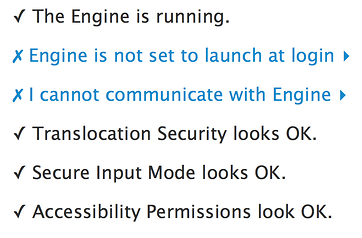
 there it is.
there it is.