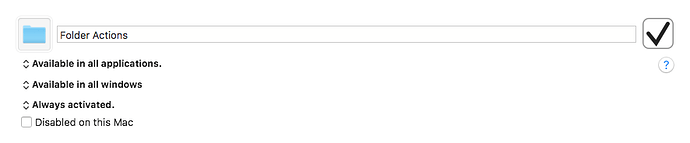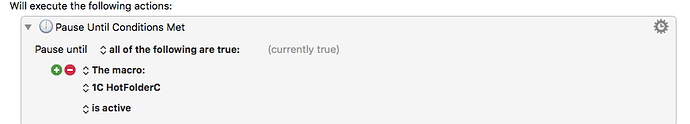Keyboard Maestro 8.0.3 “1B HotFolderB” Macro
1B HotFolderB.kmmacros (2.8 KB)
So the Macro I have is like this
Now I have the same for another that runs on another folder. With the same behaviour. The issue I have is that when the script runs via KM finder hangs, at the moment I can only put it down to 2 things. macOS High Sierra. or as its handling lots of files and doesn't like a similar script running at the same time.
On the last note I figured that I should prevent the macro from running until another Macro has finished.
I've tried Pause until conditions are met
But that is not operating as expected. What have I missed