Hello,
I often use an excellent little app called Dropzone which allows the user to transfer files to different locations and apps.
It’s rated among the ‘can’t live without’ apps.
If anyone knows Dropzone, is there any way to write a macro which would allow me to transfer a file to the dropbar?
thanks!
I also use Dropzone 3 and KBM all the time and I’ve written several actions in ruby for Dropzone, but Dropzone doesn’t have an scripting api. You can write new target code to process files in ruby or python, but there isn’t a way to set the drop area to a file. Using JSX or AppleScript, you could hack the UI, but the location on the screen for everything would always have to be the same each time used. Not very practical.
Hey raguay,
I really loved the tutorials you have put for creating Alfred Workflows, they were really helpful for me. Thank you for that.
I am curious, can you give me examples of how you use drop zone and what actions you have made for it?
Here is how mine looks currently, really open to adding some useful actions to it :
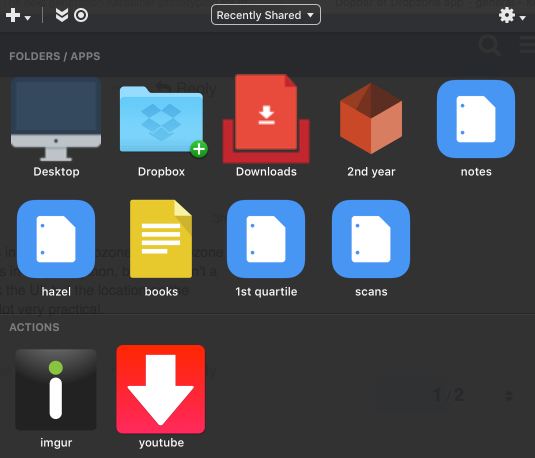
This is my setup:
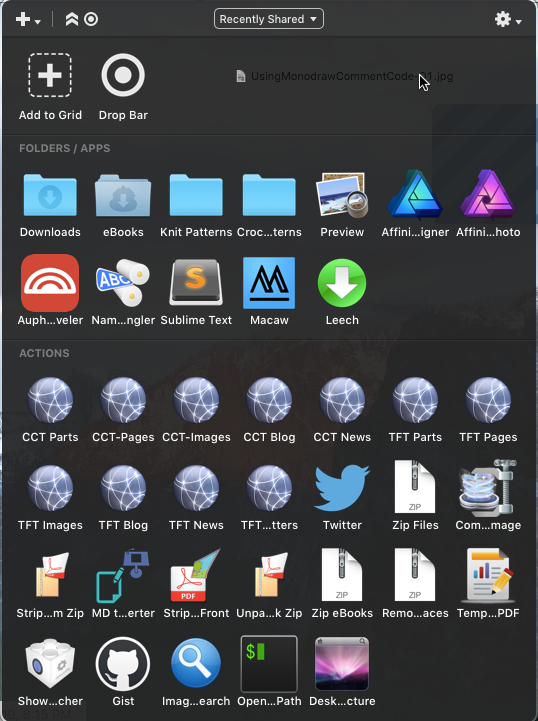
Most of them are FTP uploads to different directories in my VPS for my different websites: customct.com, tenforthais.org, and a few churches that I manage. But, several on the bottom are for opening the file in Alfred or Launchbar, creating a PDF report from a JSON file, specialized zip command that renames all the files based on the parent directory (packaging ebooks of different formats together), one to strip out the top picture in a PDF file, another for compressing the image dropped on it to a certain size and picture type, one to publish a text dropped on it into my Gist repository, and one to open an iterm window to the file location dropped on it. If you want more information on any of those, email me at raguay @ customct.com. This isn't really the right place to talk about Dropzone.
thanks very much !
Some very compelling workflows for just $10.
Hi, may I ask what you use Hazel for?
I've been meaning to write a post about the way I am starting to use it and will try to publish it soon.
But in brief, I have my own prefixing system for everything (bookmarks, snippets, ulysses writing entries) and now files.
Is an example of file prefixing. I have university work that I prefix with 'u. ', books prefixed with 'b. '
Papers with 'p. ' and so on. What this allows me to do, is first make a bunch of rules for 'downloads' that will look at the prefix, and automatically sort the file to the folder that it should go to. Example of such rule :
So that's one use. The other is I want to recursively lowercase all files on my file system (as I like lowercased names) and hide extensions as I don't need them.
Here is a small gif of how I can then use these prefixes efficiently with alfred : (an old gif without file prefixing, but now I have prefixes for files)
I have some more ideas about using hazel in this way, but I am just beginning to really get ahold of it. In the future, I want to use my finder tags efficiently, and have all files be dealt with non manually. I also started to prefix date of creation to some files, again for better filtering.
what are you studying? at what level?
Computer Science Bachelor, 2nd year. 
if I click on a username, and then on messages, are the messages private?
I think they should be, yes



