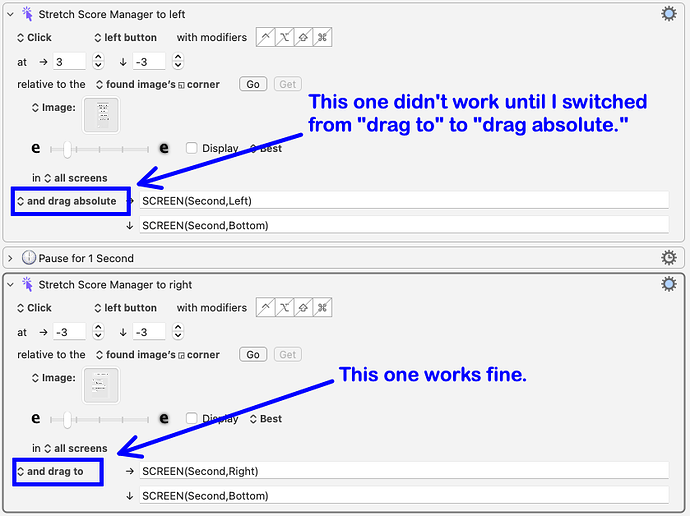Hi folx—
Can someone explain (or point me to an explanation of) the difference between "drag to" and "drag absolute" in the "Move or Click Mouse" action (action:Move or Click Mouse [Keyboard Maestro Wiki])?
I'm working on a macro and sometimes one of those will work where the other doesn't, and sometimes the two seem to behave identically, at least in the context I'm working with:
Any clarification (even speculative) would be much appreciated! Thanks!
absolute is in absolute coordinates, relative to the top left corner of the main screen. Which is the same coordinate system that the SCREEN function returns. So that will drag from where you click to the bottom right corner of the second screen.
to is relative to the reference point. In the first action, that is the found image’s bottom left corner. In the second action, that is the found image’s bottom right corner. Neither of them make sense to use the SCREEN function results, so if they get your desired result it is by luck only.
1 Like
Haha! I should put that on my business cards: "Succeeding by Luck Only." 
I do appreciate the clarity on "to" vs "absolute," though—that'll definitely help me troubleshoot and/or start tabula rasa on a different solution! Thanks, @peternlewis!
1 Like