Hello,
If I drag and drop a URL into a macro without any predefined action, an execute AppleScript action is generated. I seem to remember that it used to be an open URL action, which is what I want.
Thank you.
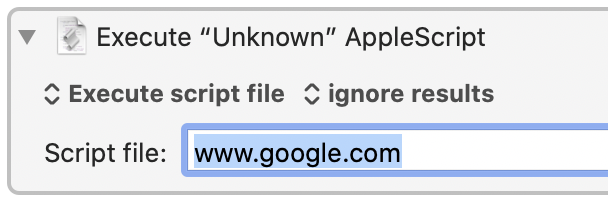
Hello,
If I drag and drop a URL into a macro without any predefined action, an execute AppleScript action is generated. I seem to remember that it used to be an open URL action, which is what I want.
Thank you.
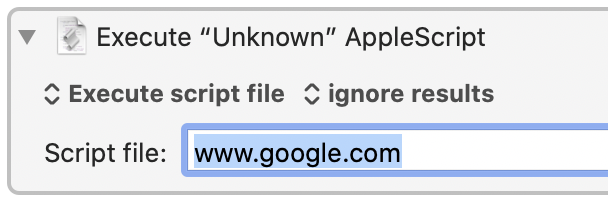
Drag from where?
my apologies to @ccstone and @peternlewis for a poorly documented question.
Version 9.2
Catalina 10.15.7
drag from Chrome address bar.
What I expected : open URL action automatically generated
What happened: AppleScript action generated
thank you both
This was never previously supported as far as I am aware.
I have added it for the next version.
thank you Peter
This got me wondering: Is it a reasonable expectation for any app on Mac that dragging a URL onto it do anything in particular?
Now I've seen this thread I do like the idea of dragging a URL into a macro and using it as a "stub" - with previous actions in the macro customising eg the query string.
And is there anything else one might drag into Keyboard Maestro to useful effect? I assume text into text boxes.
You can drag files into the editor and they will insert an open file action, or in the case of certain files (like AppleScript) a run AppleScript from file action.
If you drag the files into the text box on an existing action, the text box will auto-populate the file path, very useful for using found image-related actions and referencing an image file instead of dropping the image in the action's image well.
There's probably a lot more but those are the drag-n-drop actions I use most.
That's very useful. Thank you.
There must be something I don't understand with your question, because you are at the top and I am at the bottom of the user totem pole.
My answer to your question would be: drag and drop can already be used in keyboard maestro
Well, I wondered if these things were special to Keyboard Maestro - or whether other apps in general should be expected to support things dropped onto them such as URLs and files.
But then I don't generally have the screen real estate to drag stuff - other than to and from Yoink.
you can even use an ipad as second monitor