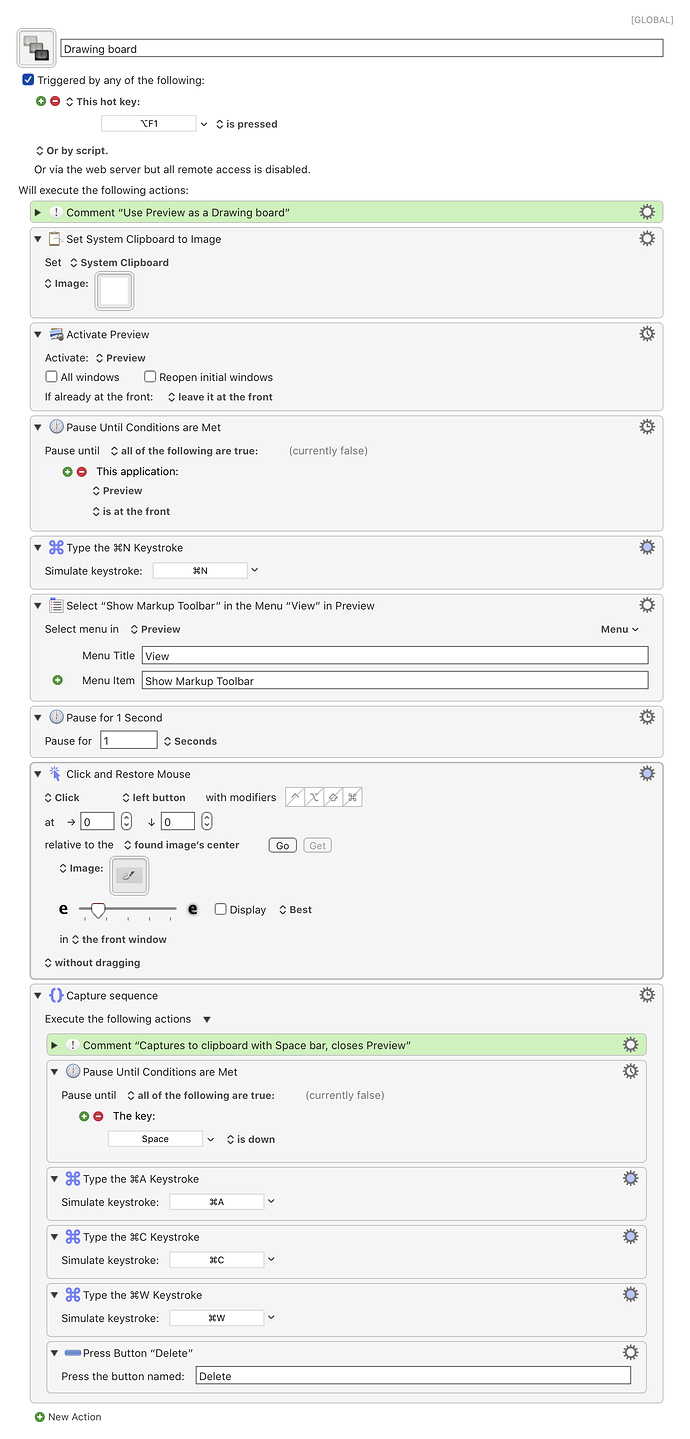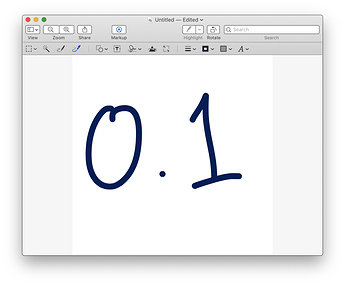Sharing a simple macro, it makes Preview.app a drawing board, useful when you need to take notes or make a quick sketch 
============== 
Download link: ==============
Drawing board using Preview.kmmacros (40.7 KB)
Uploaded in disabled state
=============================================
STEPS:
- Sets clipboard to a white image (500x500px)
- Opens Preview
- Pastes it
- Opens Markup Tools
- Clicks the Draw icon
Note: There's a wait action, it captures the canvas using Spacebar, it will pause until then (10 minute timeout) - After pressing Spacebar, it copies the canvas to Clipboard
- Dismisses(closes) Preview window
Enjoy!