Forgive my dumbness. After many years of Quick Keys, I'm new and after having done several tutorials and looked at the manual I don't see how to do a simple menu drop down item. I'd like to drop down the apple menu to the "Sleep" command and set up a simple shortcut but can't see how to do that. Can you point me to where that is explained or give me directions? Thank you very much.
Hi @Moo - welcome to KM. Let's see if we can help.
Construct your macro to look like this:
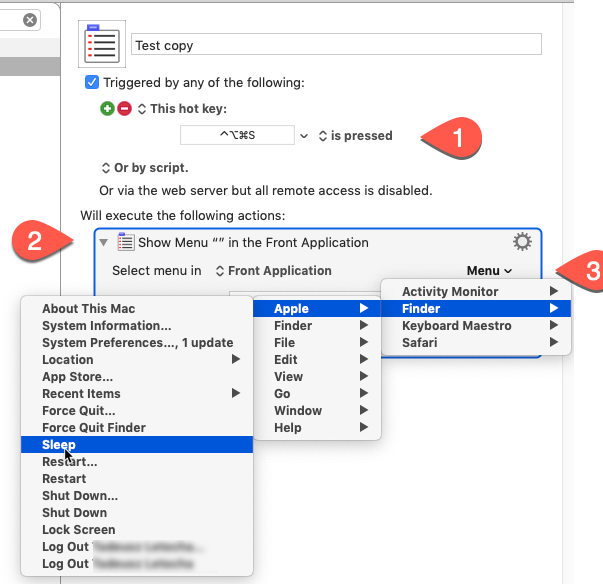
- Choose your hot key combination that will trigger this macro.
- Insert a Select or Show a Menu Item action into your macro.
- Click the Menu dropdown in the action and just follow Finder > Apple > Sleep.
After following those steps your macro will look like this:
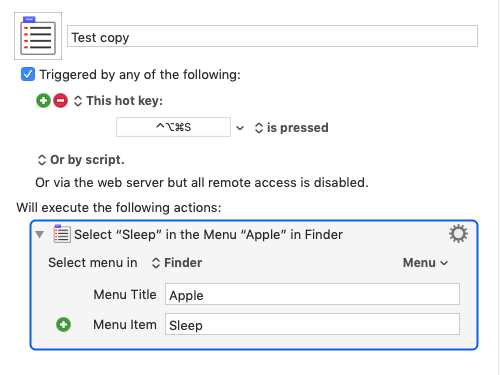
Here's a copy of the macro for you to play with.
Test copy.kmmacros (1.8 KB)
Hope that helps!
Thank you for your kind help tiffle!
Hey @Moo,
Welcome to the forum! 
Now that @tiffle has you squared away on the Select or Show a Menu Item action, you should be aware that:
Keyboard Maestro has its own actions for sleep:
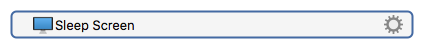
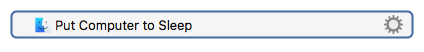
The macOS also has its own built-in keyboard shortcuts for them.
⌘⌥Power or Eject ⇢ Sleep Computer
⌃⇧Power or Eject ⇢ Sleep Screen
These work through Mojave, but I have not tested beyond that and can't say for certain they're the same through Monterey.
-Chris
…..  …..that’s why I’m not a politician!
…..that’s why I’m not a politician!
Thank you Chris!!!!
