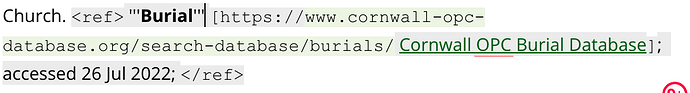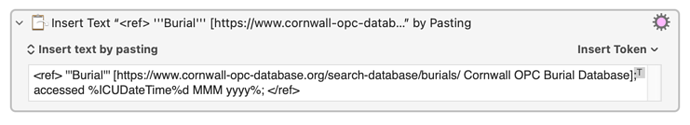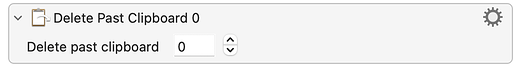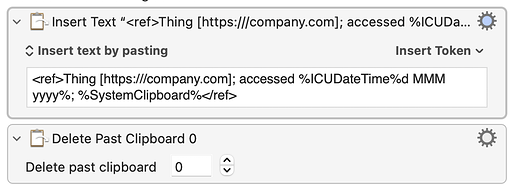Hi, I am brand new here, only just installed, currently in the trial period but will be making a purchase probably today.
I have set up a macro to paste references like this one using the correct date modifier into the record I am working on. This works perfectly.
However, my process is to copy the material to add to this reference from the Cornwall website. It is to add into the space between the final ; and closing
I then run the macro, then go to paste the information from the website. But when I hit paste, it is pasting the macro a second time. Is there a way I can tell it to paste the macro just once and then paste the previously copied material
I'm sorry if I am being a bit dim (I have a headache, not to mention Fibro)
Hi @CreativeFibro, not dim at all. Welcome to the forum!
The best practice to get the best and quickest help:
Your post is pretty thorough; however, if you could post your macro and/or a screenshot for us to have a look at, it would be very helpful.
Here is the Macro, thanks
Insert Text by Pasting Action (v10.1.1)
Insert Text by Pasting.kmactions (569 B)
By using the Insert Text by Pasting action, you are putting the macro’s output text onto the clipboard. That text takes the place of what you had on the clipboard before running the macro. To get the clipboard back to the state it was before you ran the macro, add the Delete Current System Clipboard action to the end of your macro. It will look like this:
You might consider a couple of other things to make your macro easier to use.
First, put the Position Cursor token, which looks like %|%, between the final semicolon and <\ref>. That will put the cursor where you want it before pasting, saving you a mouse click or a few ← keystrokes.
Alternatively, if you know you’re always going to put what’s on the clipboard into that space between the semicolon and </ref>, you can put it directly into your macro’s output by using the System Clipboard token, which looks like %SystemClipboard%.
Many thanks, I've had chance to try this out today, and it worked perfectly.