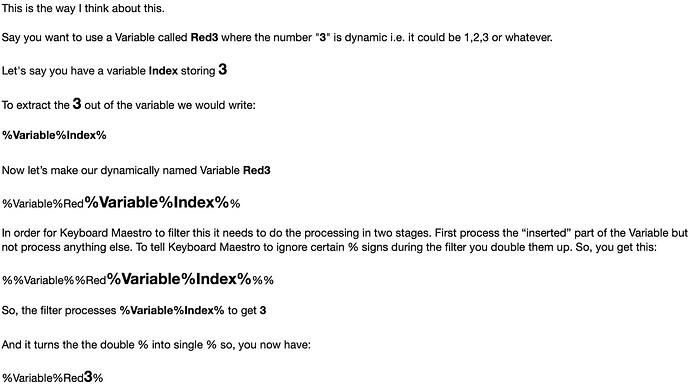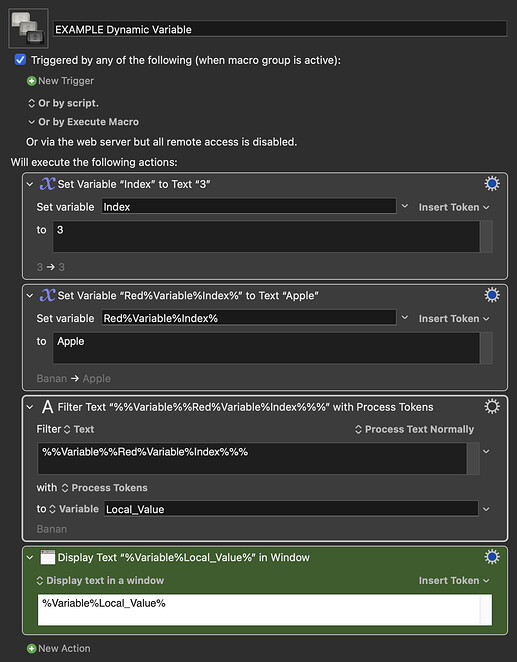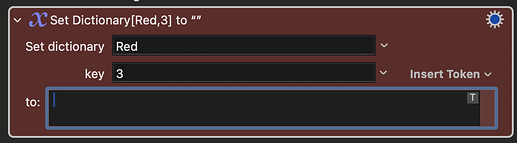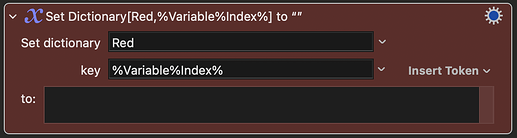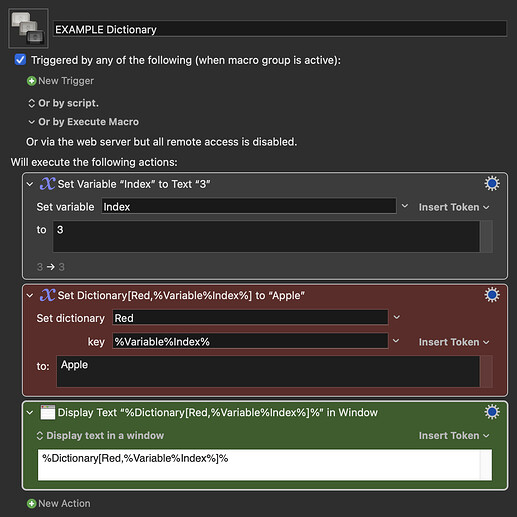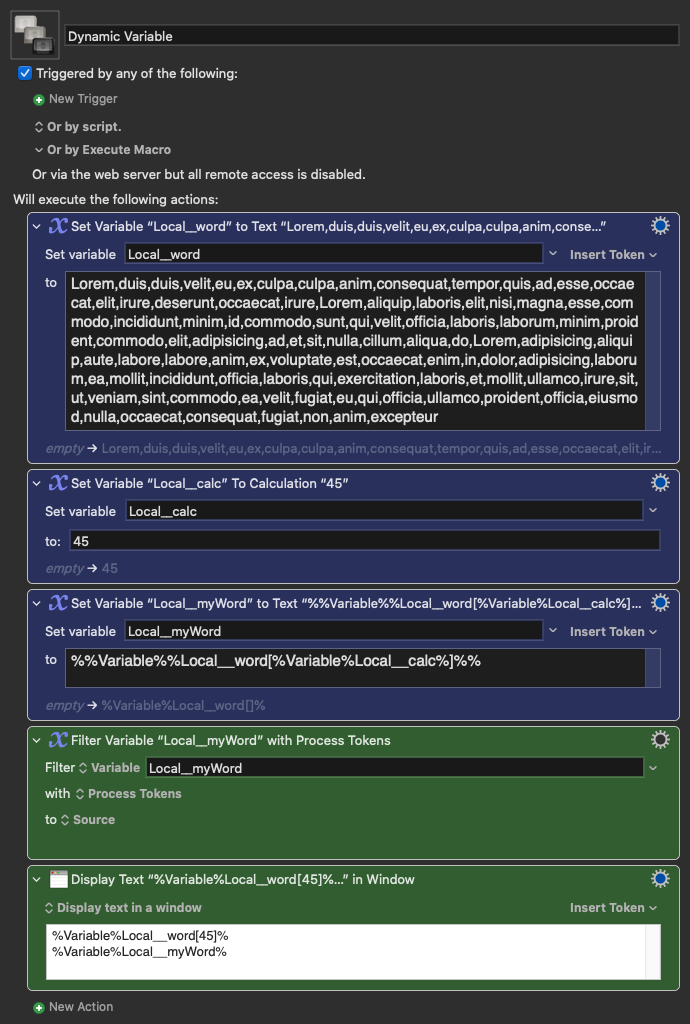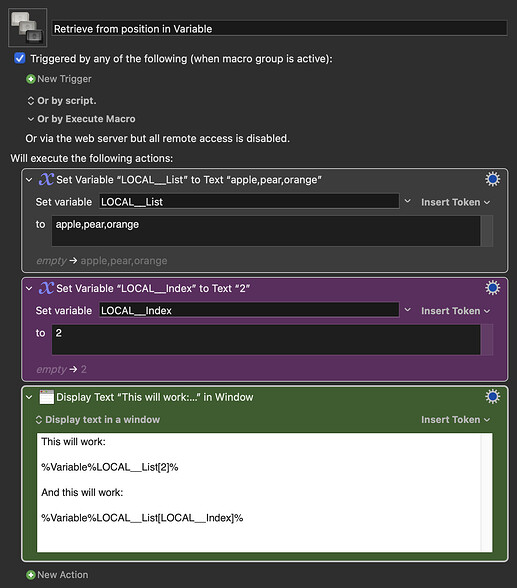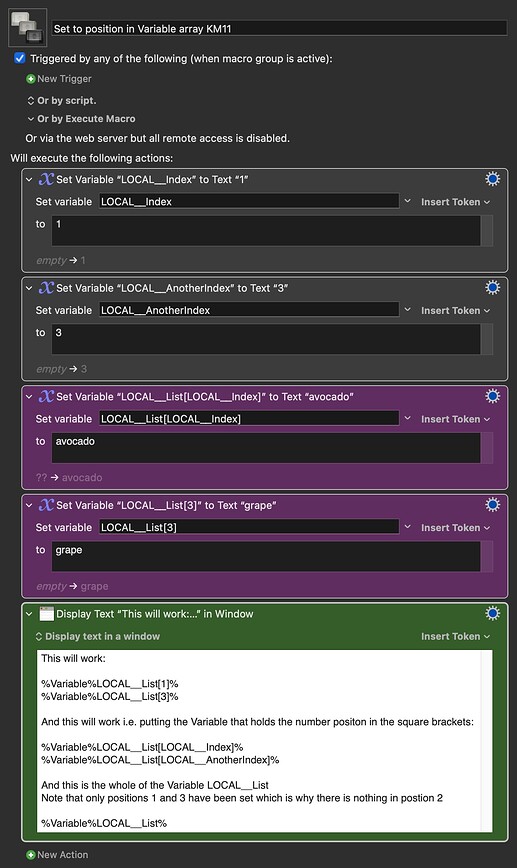I found this topic and I would like to see if someone can break it down for me, why it's done this way:
So there's this
%%Variable%%myVar%Variable%myVarIndex%%%
and I would like to understand the structure of it. Where is the % inside the yellow circle coming from?
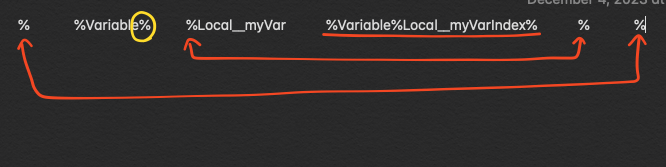
I can see how the first % could be related to the last %, the same with the 3rd % being related to the second to last, and the %Variable%Local__myVarIndex% being the variable that will give me a number (so this would be the dynamic variable, I guess).
Still not getting why there's another % (in the yellow circle)?
Following the default way of setting a variable (%Variable%Local__myVar%), this is what I would see as "logical"
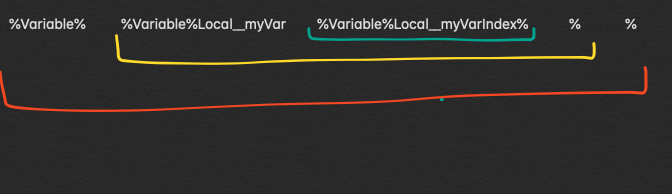
I'm trying to understand this so I can add more variables, if needed.
Even if I use this as a template for 2 variables, 1 of them being dynamic, I would like to understand the structure if I have 2 or more (maybe this is not something I will do very often, if ever, but I'd still like to understand it).