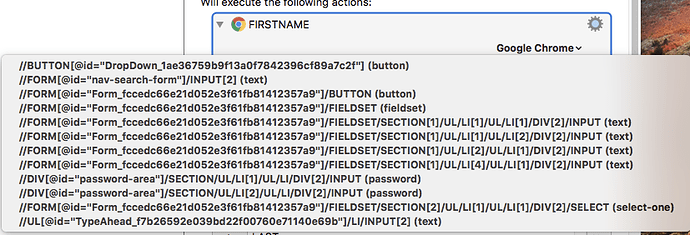Hey,
Preface: I'm working on convincing a department they need this tool to automate a few workflows. I can't share too much info from my end due to the sensitivity of Client info.
It's a repetitive process - we need to fill out user data to set up accounts. I originally mapped this out using mouse clicks and keyboard commands - which does not scale/share very well.
What I have is a series of fields that need to be filled. I read a few articles/ forum posts about Setting Feilds to text. I think I have that down(using the dropdown), however, it seems that the location or reference ID of the field changes everytime the object is loaded.
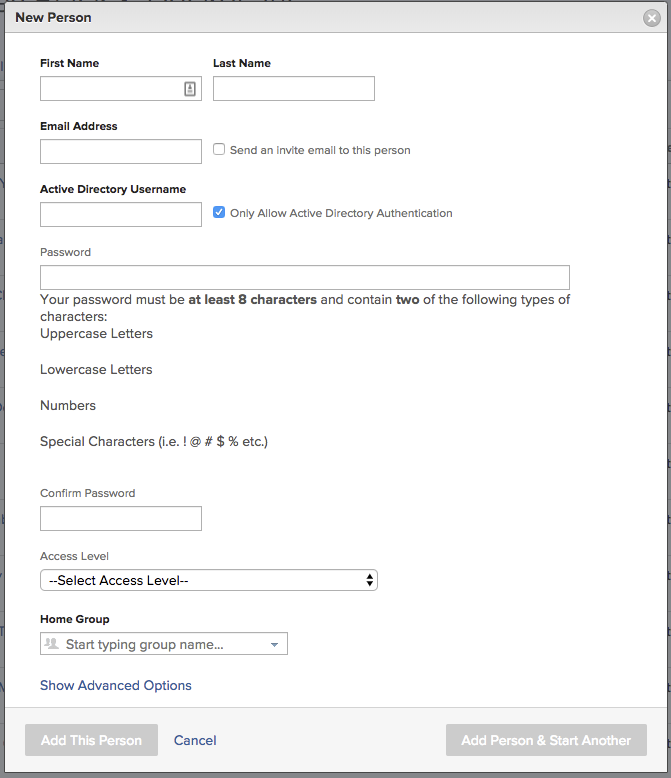
This is the form - this is a pop-up on screen after you click a link
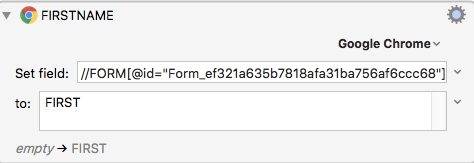
This is the object in KM - original ID when I set up my macro -- and what it pulled as soon as I refreshed the page/ opened it again
Question: Is there a way to have KM scrub the active page for the fields to then fill with info - or am I approaching the Set field portion of this incorrectly?
Thanks so much in advance for looking at this!!