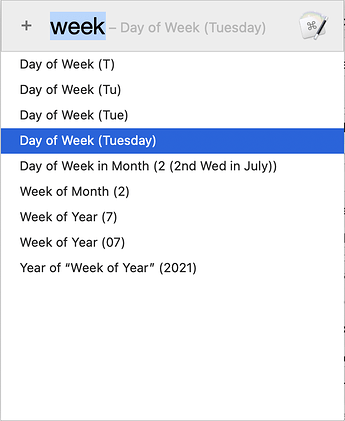Keyboard Maestro supports some simple dates and times for localised formats using tokens like the LongDate and ShortTime tokens.
But when you want to specify an exact time format, you can use the ICUDateTime token. The documentation for this is available from the Help menu, ICU Date Format Reference.
But Keyboard Maestro 10 adds a new method that makes this easier, you can insert the field components from the Edit menu, Insert ICU Date Field menu, or by using the Edit menu, Insert ICU Date Field ➤ By Name (⌘⌃W), which gives you the usual spotlight-like insertion method and lets you select from the various options by name:
which will then insert the appropriate code (eg “EEEE”).
This should make it a lot easier to get the desired date format without having to look up the reference each time.