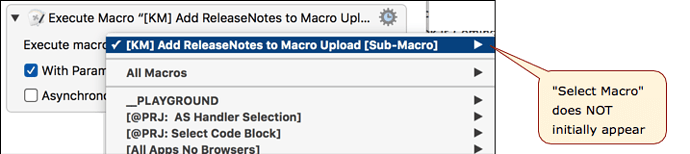When I embed a macro within another macro it is sometimes time-consuming to locate it for editing. Am I missing something? It would be nice if the embedded macro would highlight in the “Macro” list when the placeholder is clicked, or if there were a context menu to “edit this macro”.
I use this excellent macro by @DanThomas for this exact purpose:
Go To Executed Macro
Thanks so much!
Do you mean a way to go from an Execute Macro action to the macro that it is referencing?
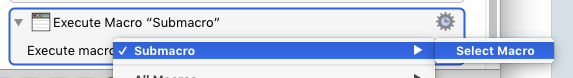
Peter, I do not find this very intuitive. Could you possibly add it to these menus:
- Gear menu
- Action menu
- Right-click context menu.
which is where I looked.
Also, the UI is not real helpful, as the "Select Macro" menu item does NOT immediately appear:
I have to first move the mouse for it to appear.
Also, I think "Edit Target Macro" would be more descriptive/helpful than "Select Macro". "Select Macro" sounds like what I would choose to select another macro for the Execute macro action.
Thanks.
It is there so that it is available in any place you can select a macro it is possible to go to the selected macro, such as in the Macro condition.
I don't, so I don't know what is different in your system.
"Select" terminology is used all through Keyboard Maestro for the same action.
Please reconsider your terminology. Perhaps it makes sense to you, but to me, and maybe many others, "select" means to choose, not necessarily to "view" or "edit". "Select" means to choose the item to be used in this Action. This is very different from asking to view or edit the target item.
If I am in a Execute Macro Action, then "Select" to me means to select (choose) the macro to be executed.
Also, you have provided the other Action options in the Gear and Action menu. For example, you provide the "engroup" option. It seems very consistent to me to provide the "Edit Target Macro" as an option in this list.
Yes, that’s exactly what I was looking for. I was expecting to find it in the context or gear menu, but this works just fine. Thank you.
Hey Peter,
That makes perfect sense.
But in context “Select Macro” can be taken several ways. It seems to me that “Go to Target Macro” or some such is significantly less ambiguous.
I have this same problem as JM on macOS 10.12.6.
If I click the menu without moving the mouse at all, the submenu for “Select Macro” does not open.
My first impression was: “Huh? A dead menu? Gotta report a bug to Peter...”
Moving the mouse brings up the submenu, but it's really easy to miss if you're moving down to one of the other menu items.
-Chris
OK, yes, if I am very careful I can duplicate it, clearly I am generally moving the mouse at least small amount.
Not sure whether Apple considers that a bug or a feature.