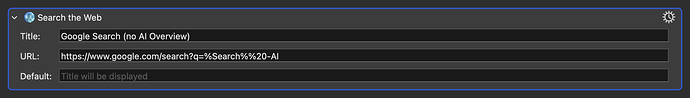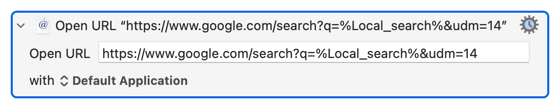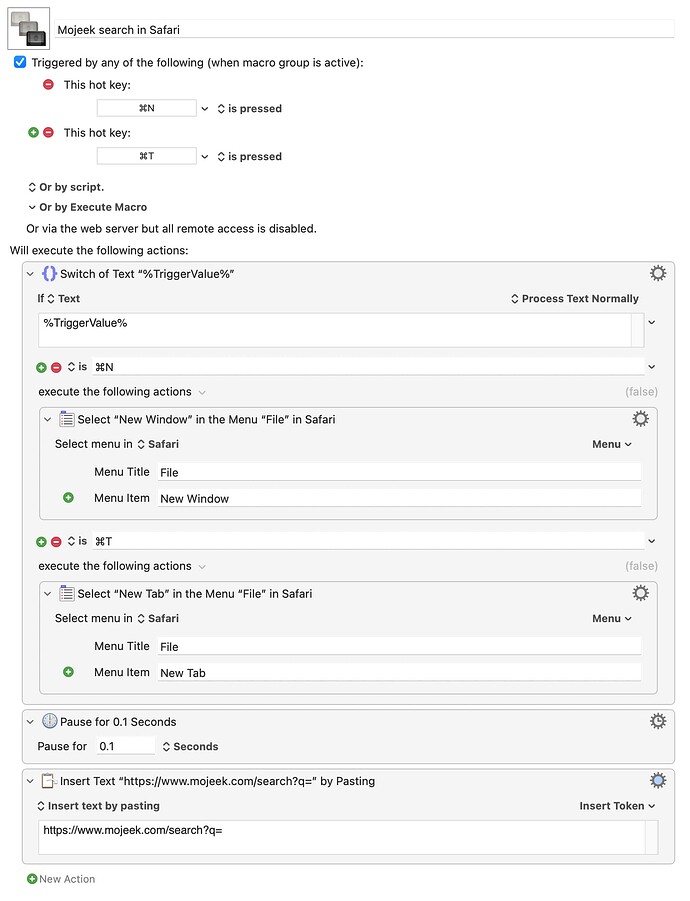In case you didn’t know: you can do the same sort of thing in Adguard, which can be used with any browser. I understand however if Ublock Origin is a priority for you.
For a more “Apple” experience, the Ublock Origin Firefox extension can be installed in Orion, which, like Safari, uses Webkit. I note though that some Orion users report that “UBlock Origin doesn't work, sometimes”, but you could think of that as just part of the authentic Apple experience these days. 
Not to be confused with Joe Meek. “We just made up a word”.
I tried Mojeek years ago and was not at all impressed but it does seem to have improved greatly. Thanks for the tip.
Are you referring to the “search engine” menu in Safari’s preferences? If so, Mojeek suggests setting setting Safari’s homepage to mojeek.com. You could of course add the link to a custom homepage. Anyway, it’s surely more convenient to start a Web search via a prompt in Keyboard Maestro, Alfred etc. It’s certainly not “tough”. 
That would not worry me. What concerns me is that DDG has needed to improve its game dramatically for a long time and I do not see improvements. Its reliance on Bing also means that Windows and other Microsoft products often make their way into results for queries about MacOS!
I doubt it. This is all pertinent to the topic that you started, and the main concern with threads spiralling off-topic is when an OP is left behind.
I think we should mention Brave Search. It is a useful search engine, but has taken to imposing its “Leo” chatbot at the top of search results, and it seems to me that Leo very often uses sources (which it does at least cite) as ingredients for typical LLM word salad. Ironically, if you ask Brave Search how to omit the salad, Leo is very helpful, and provides solutions such as (in the spirit of the original post!) including the flag “answerwithai=0” in search URLs: https://search.brave.com/search?answerwithai=0&q=query
Apart from that, Leo is not actually always useless, but it very often is, and I consider it reprehensible for search engines to have LLM features turned on by default, burning up resources to generate what is frequently a pointless and misleading mishmash.