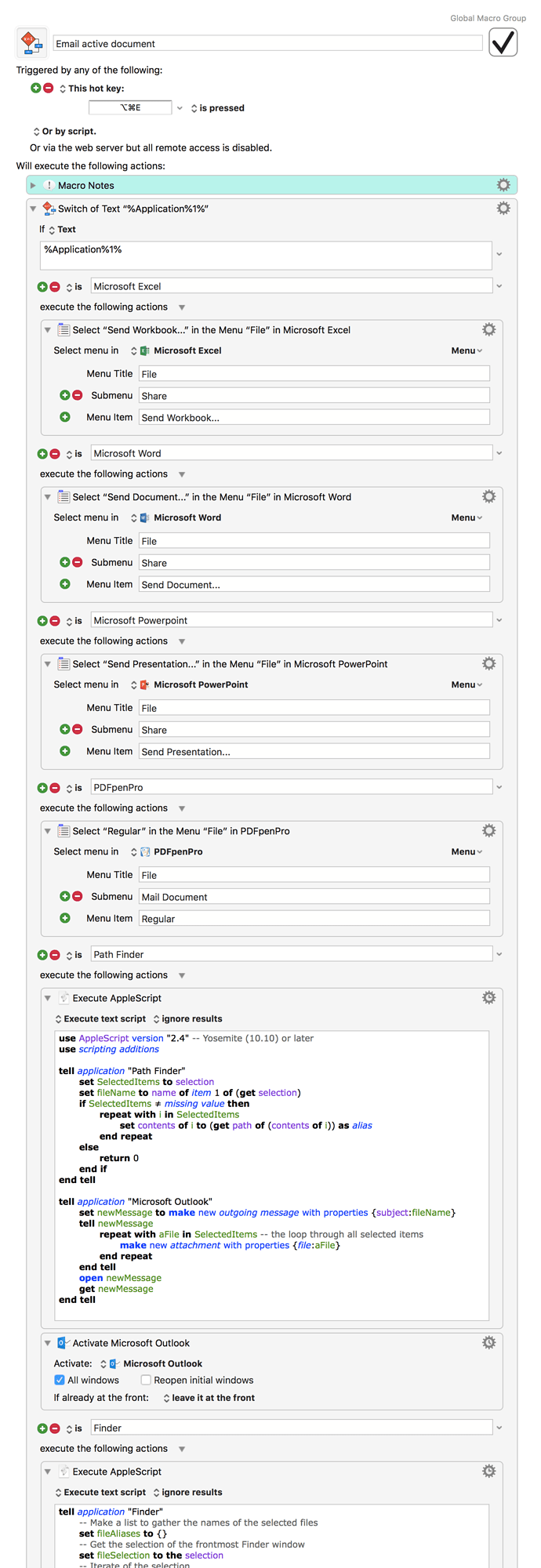I created this so I could use the same shortcut key to attach the currently active document(s), whether from a selection in the Finder, using Path Finder, in Word, Excel, etc. to an email as an attachment. From Path Finder, if your email client is Apple Mail, you can replace the AppleScript for Outlook to activating the menu command Commands > Email using KM's standard "Select or Show a Menu Item", since the Path Finder script works with Apple Mail, but not Outlook.
Email active document” Macro
Email active document.kmmacros (12 KB)