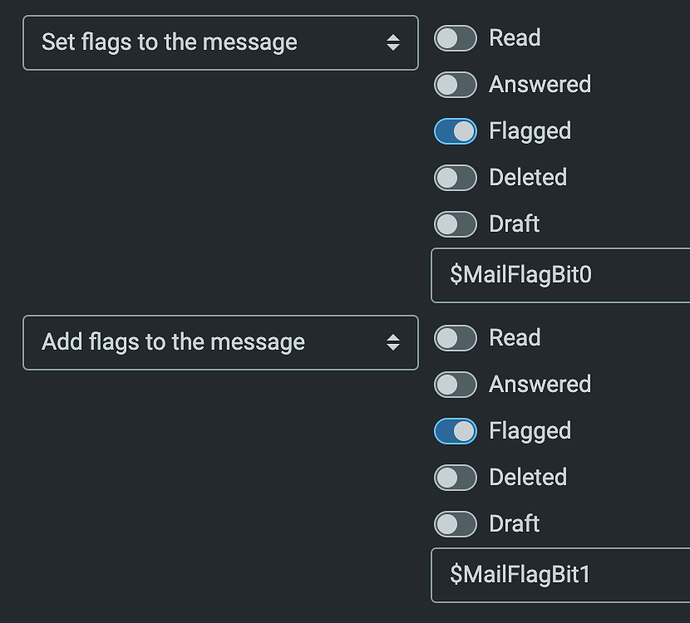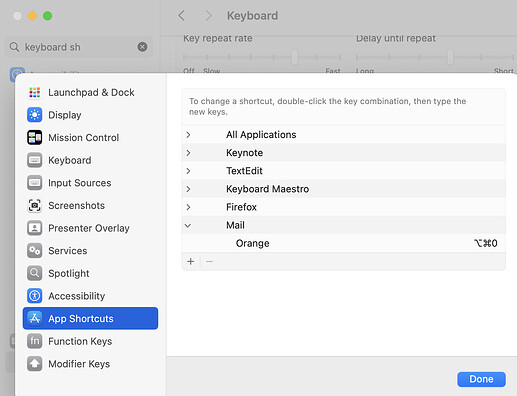Hi all,
Has anyone devised a way of assigning different coloured flags to different keyboard shortcuts on the Mac? I use different coloured flags for different things, and it would be helpful to have an option other than the simple toggle.
Views gratefully received.
With thanks,
Jim
May 19, 2024, 6:53pm
2
This AppleScript will set the flag of the selected message to red:
tell application "Mail"
set msg to item 1 of (get selection)
tell msg
set flag index to 0
end tell
end tell
Change 0 to 1 or 2 or 3 or 4 or 5 or 6 for different colors.
Also check out this post by Chris.
johns
May 19, 2024, 7:01pm
3
One additional tip, if you're using sieve server side rules, you can set colors there too!
Orange = $MailFlagBit0Yellow = $MailFlagBit1Green = $MailFlagBit0 & $MailFlagBit1Blue = $MailFlagBit2 (100)Purple = $MailFlagBit0 & $MailFlagBit2 (101)Grey = $MailFlagBit1 & $MailFlagBit2 (110)
For example, I use purelymail for my own domain and here are my sieve filter rules for 'Green'
Nige_S
May 19, 2024, 11:37pm
4
Keyboard Shortcuts in the Keyboard section of System Settings?