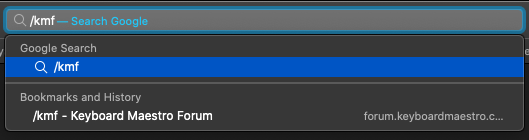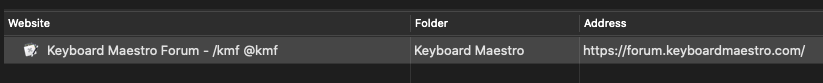In Firefox there's this really helpful feature where you can set a keyword for each bookmark and when you type that in the address bar, it automatically shows that URL. For example for Keyboard Maestro's Forum, my keyword is kmf
Is there a way for KM to emulate this?
My train of thought is:
When Safari is the application at the front and the search bar is activate (I clicked it), if I type a certain keyword and hit Enter, it will automatically paste that URL there
UPDATE:
I was able to achieve this with Safari itself and for those interested in using this as I think it's very useful, all you have to do is rename your bookmark and add the keyword to the start of the name (it's important to note that if you only add the keyword without a special character before the keyword, it won't work, for example kmf won't work, but /kmf will).
Original name and results:
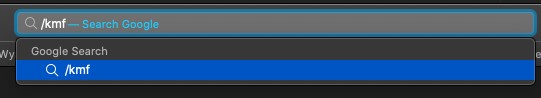
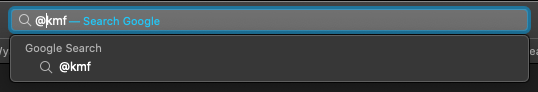
Renamed version and result: