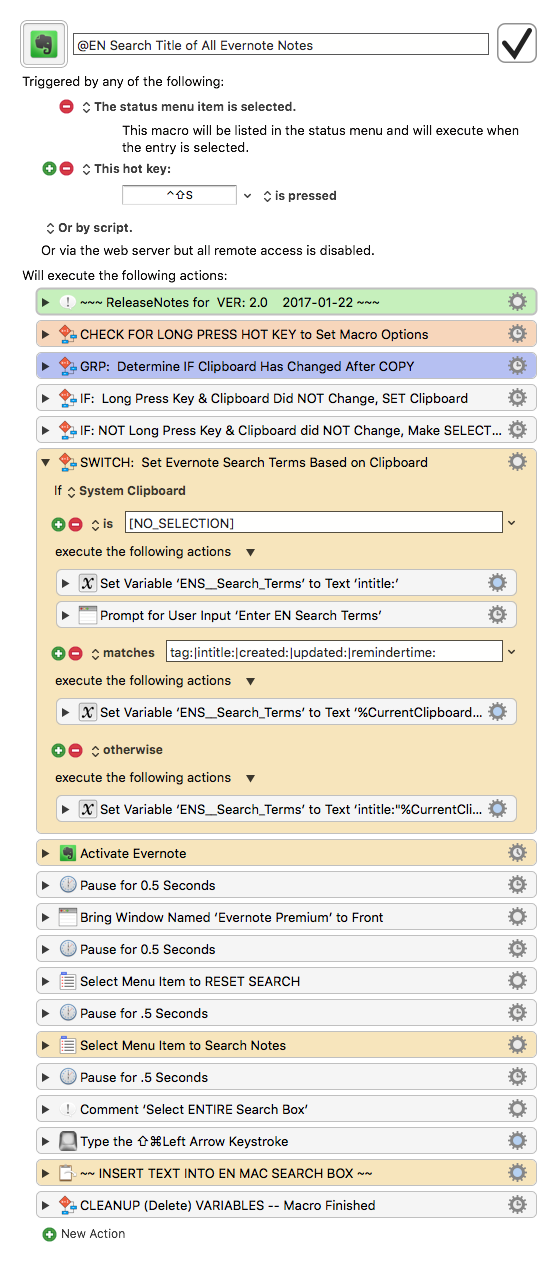###MACRO: @EN Search Title of All Evernote Notes
~~~ VER: 2.0 2017-01-22 ~~~
####DOWNLOAD:
@EN Search Title of All Evernote Notes.kmmacros (47 KB)
NOTICE: This macro has a preset trigger of ⌃⇧S
###ReleaseNotes
Author: @JMichaelTX
PURPOSE:
- Get EN Mac Search Terms from User, and Paste into EN Mac Search Block
- IF the User had made a text selection, it will be used as the EN Title Keyword.
- This KM macro may be executed from any Mac app. It will automatically switch/activate EN Mac and enter the Search box, leaving the cursor in the Search box so that the User can further edit if desired
BACKGROUND
- The EN Mac Search box uses incremental search, that executes a Search for every character you type.
- This most often results in a faulty search and delays the execution of the users intended search.
- This KM macro gets the entire User input for the Search Terms and then pastes into the EN Mac Search box.
INSTALLATION/SETUP
- Import this KM macro into your KM macro library
- Change the Hot Key to trigger this macro, if desired
- Change the default value for the KM Variable "EN_Search_Terms", if desired.
HOW TO USE:
- Press the Hot Key (Global: works from all apps)
- Also change the "Long Press" key as needed
- Enter the EN Search Terms
- Default is "intitle:" which is selected
- Type new Terms to replace
- Press Right-Arrow key and enter Text in Title
WHAT IT DOES:
- Replaces EN Mac Search Box with User input
- Shows EN Mac Search drop-down so User can click on either "Everything" or the currently selected Notebook (if any).
REQUIRES:
- EN Mac