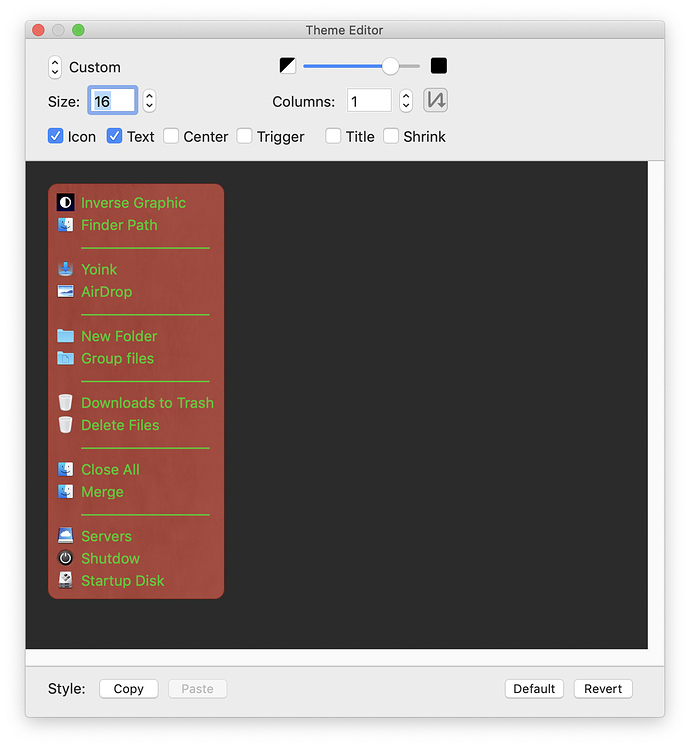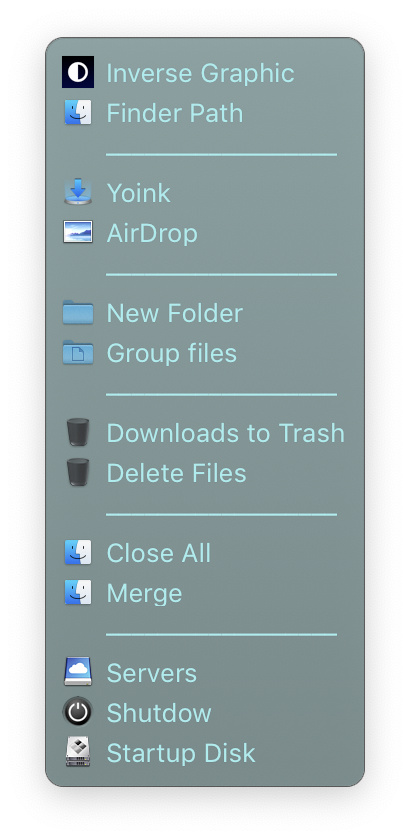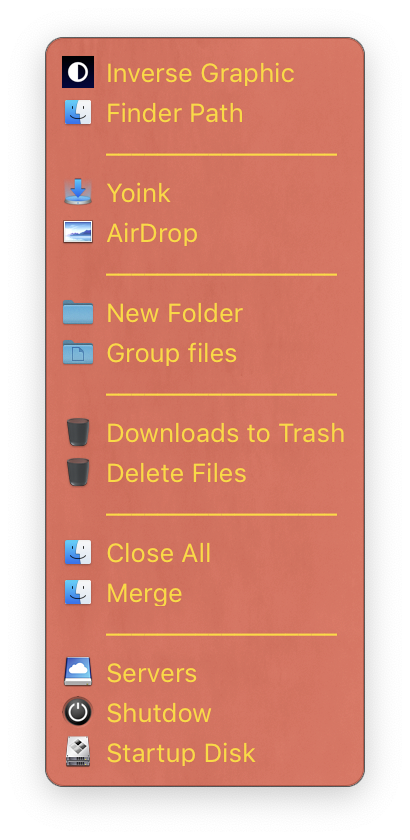Trying to figure out custom colors for palettes. The first example is from the help document. It is the green themed palette. However, when I enter any other alternative color it will always display in orange. I did a test with PINK as the primary color and I still get the exact orange theme.
What am I missing? 
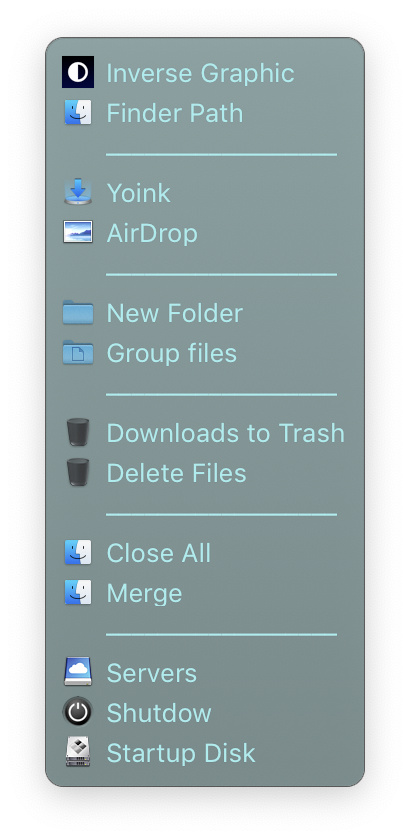
**This is the example code from the wiki. Colors are correct **
defaults write com.stairways.keyboardmaestro.engine CustomPaletteTheme -string '{
"IncludeTexture":false,
"TitleBackground":{"c1" : [180,30,53], "c2" : [180,30,40], "angle":270},
"TitleBorder":[180,30,40],
"BodyBackground":{"c1" : [180,30,50], "c2" : [180,30,38], "angle":270},
"BodyBackgroundSelected":[180,30,60],
"Frame":[180,30,40],
"TitleText":[180,40,92],
"Text":[180,40,92],
"TextHighlighted":[180,40,70],
"TextSelected":[180,40,98],
"TextSelectedHighlighted":[180,40,75],
}'
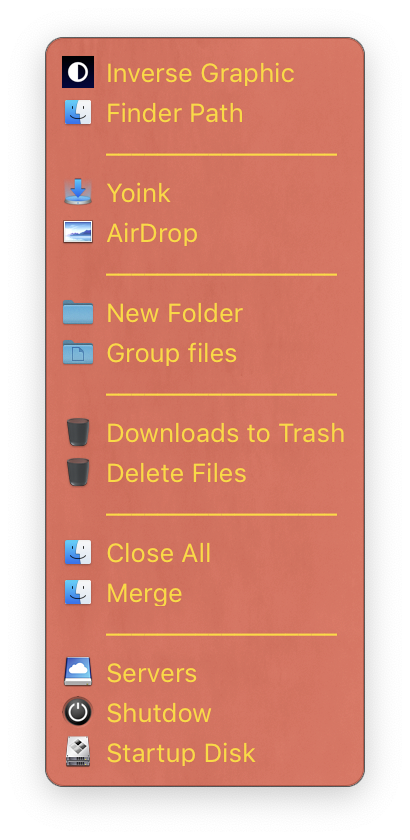
This one has new numbers. I used PINK for the test. Colors are not correct.
defaults write com.stairways.keyboardmaestro.engine CustomPaletteTheme -string '{
"IncludeTexture":false,
"TitleBackground":{"c1" : [295,30,53], "c2" : [295,30,40], "angle":270},
"TitleBorder”:[295,30,40],
"BodyBackground":{"c1" : [295,30,50], "c2" : [295,30,38], "angle":270},
"BodyBackgroundSelected”:[295,30,60],
"Frame”:[295,30,40],
"TitleText”:[295,40,92],
"Text”:[29540,92],
"TextHighlighted”:[295,40,70],
"TextSelected”:[295,40,98],
"TextSelectedHighlighted”:[295,40,75],
}'