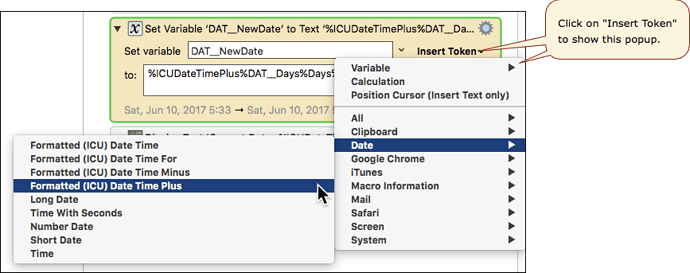Welcome to Keyboard Maestro! I think you'll find this to be a friendly place to ask your questions, and share the cool macros you will soon be creating.
Have you seen Dates and Times (KM Wiki)?
Since you're new to Keyboard Maestro, here's a complete macro to get you started. You may need to make adjustments to fit your needs.
The key is this "Set Variable" date formula:
%ICUDateTimePlus%DAT__Days%Days%EEE, MMM d, yyyy h:mm%
which ADDS time to the current date. You can easily get this from the "Insert Token" popup:
which will insert this into the text field of the Set Variable Action:
%ICUDateTimePlus%3*7%Days%EEE, MMM d, yyyy h:mm%
One trick is knowing how to use a KM Variable in this formula.
Like any formula you just use the Variable Name, without the "%".
So, replace "3*7" with "my_KM_Variable_name"
%ICUDateTimePlus%my_KM_Variable_name%Days%EEE, MMM d, yyyy h:mm%
Since the Variable I used in the below macro is named "DAT__Days", it results in:
%ICUDateTimePlus%DAT__Days%Days%EEE, MMM d, yyyy h:mm%
Please let us know if you have any further questions.
###MACRO: @Date Add Time to Current Date @Example
~~~ VER: 1.0 2017-06-09 ~~~
####DOWNLOAD:
<a class="attachment" href="/uploads/default/original/2X/a/a90a4c2d5737b7d0506b15f2aba461ab88194e66.kmmacros">@Date Add Time to Current Date @Example.kmmacros</a> (3.3 KB)
**Note: This Macro was uploaded in a DISABLED state. You must enable before it can be triggered.**
---
<img src="/uploads/default/original/2X/f/f03c4b8b48553c8a832cebc0ccb5c3c24cf0caa0.png" width="549" height="791">