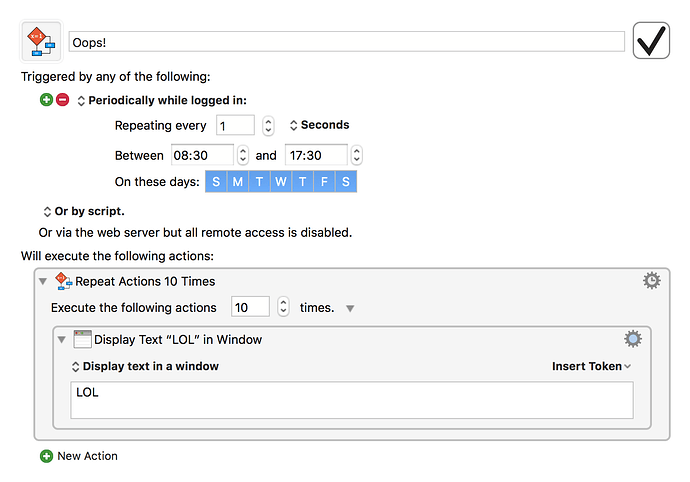I suddenly get a notification Error -3393. No idea where this comes from.
Does anyone have a suggestion?
Thanks in advance.
Peter
I download fresh version KM (8.0.4) and always the same error: -33933.
How save all macros (and all folder hierarchy/classification) and clipboards?
How totally uninstall all files of KM?
How reinstall my macros and clipboards?
Thanks for your attention… 
I answer to myself …
The “Export Macros” command in the File menu exports all macros AND CLIPBOARDS.
A file with the extension “.kmmacros” is created.
It is by double clicking on this file that macros and clipboards are reinstalled.
On the other hand, why in the default import, ALL MACROS ARE DEACTIVATED?
In my set, I had macros (or groups of macros) disabled on purpose, for the sake of organisation or specific tasks: THIS IS NOT VERY PRACTICAL, OR COUNTER-PRODUCTIVE! …
This reinstallation seems to have deleted the -33933 error message (wait and see!..).
In fact, I had never done a reinstallation from scratch since my first KM license purchase in early 2013 …
I believe this is a security feature. Imagine downloading this macro in an enabled state, without knowing what it does:
Now imagine it did something truly devious, instead of just opening windows.
That is correct.
To import without disabling the macros:
Goto KM Editor menu, and hold down OPT key, then choose File > Import Macros...
Oops !..
In fact, my clipboards are present in the list … BUT THEY ARE ALL EMPTY! …
Exactly same issue here, eg. some of the macros work, but Trigger Macro by Name doesn't 
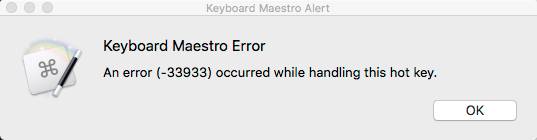
I had a same trouble. but after re-install KM with complete uninstall, it had gone.
Thanks @fnyclah, I reinstalled and re-enabled the persmissions and it finally works again,… Cheers.
Same problem here. I hate to uninstall and then have to restore my macros.
What is the exact process so as to not lose anything? 
You do not need to adjust any of your Keyboard Maestro preferences folder, so there is no chance to lose anything.
Quit Keyboard Maestro and Keyboard Maestro Engine. Download a clean copy of Keyboard Maestro from our web site (https://download.keyboardmaestro.com/) and install it as normal, replacing the existing corrupted version of Keyboard Maestro downloaded from elsewhere (which is highly not recommended!).
Launch Keyboard Maestro, select About Keyboard Maestro and ensure the version shows correctly and it shows it is registered to you.
If you are still having troubles, email support@stairways.com
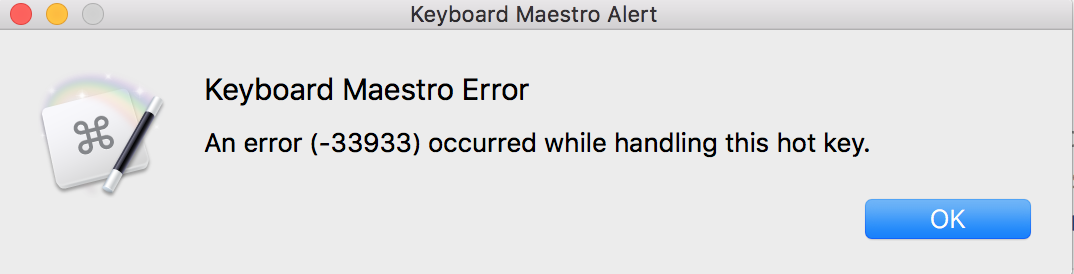
mac os Sierra 10.12.6 , KM 8.2
Suddenly this happens.
Why is this happening?
This error is caused by a corrupted version of Keyboard Maestro from a third party site.
Installing a clean copy from our site should normally resolve it.
https://download.keyboardmaestro.com/
Make sure you quit Keyboard Maestro Engine and Keyboard Maestro before installing the fresh copy.
Restarting your Mac is not normally required, but may be required. It is hard to know exactly what damage the corrupt third party version does.
I've relied on "This device key" option because it's practical for multiple keyboards until this error started showing up.
I had to replace it with "This device key" option to get rid of this error. It's better than nothing. I only use two keyboards and 39 macros so it wouldn't be that hard to add the new triggers to all of the macros.
I wonder, however, if there's a macro that can convert all triggers from one device to another or duplicate the same triggers for a different keyboard. A macro like this would save us a lot of time.
3 posts were merged into an existing topic: Error -33933