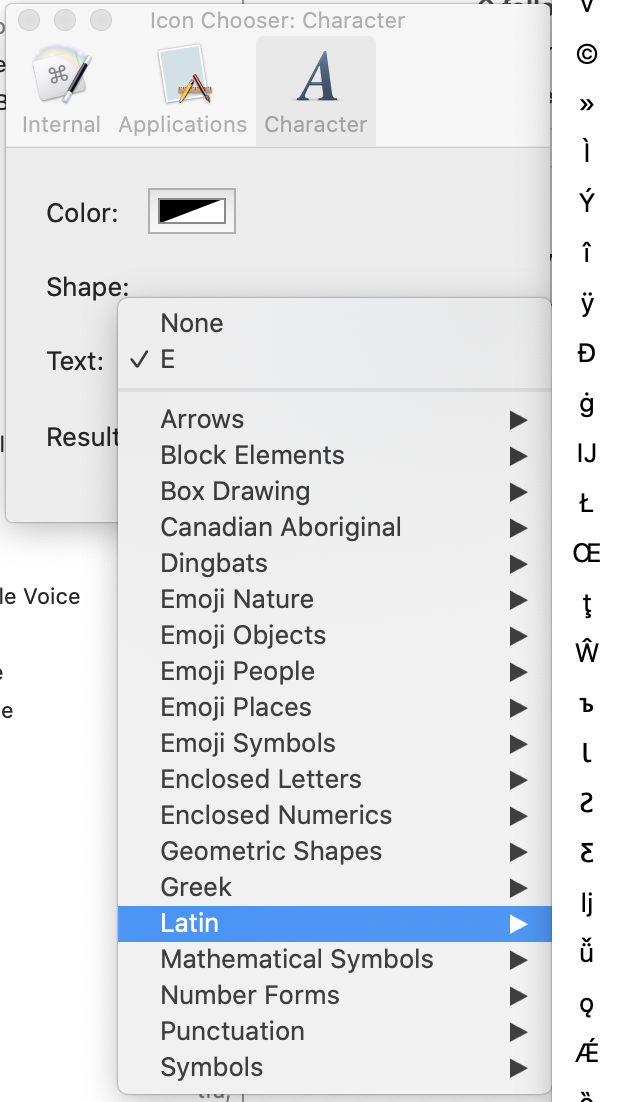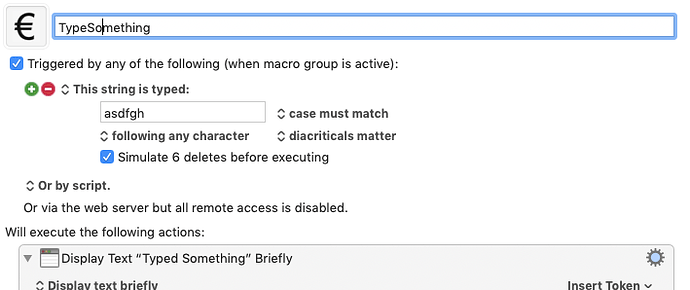I'm trying to set a macro's icon to the euro symbol (€), but I cannot find it in the list of characters. I found the symbols for dollar, cent, pound sterling, and yen but not the euro.
I open the Icon Chooser for the macro, select the Character tab, and then go through every possible character. I cannot find the euro symbol anywhere.
It does not appear that every character is available. There were a few other currency symbols I could not find. Is the euro symbol just not an option? If not, can that be fixed?
Thanks!
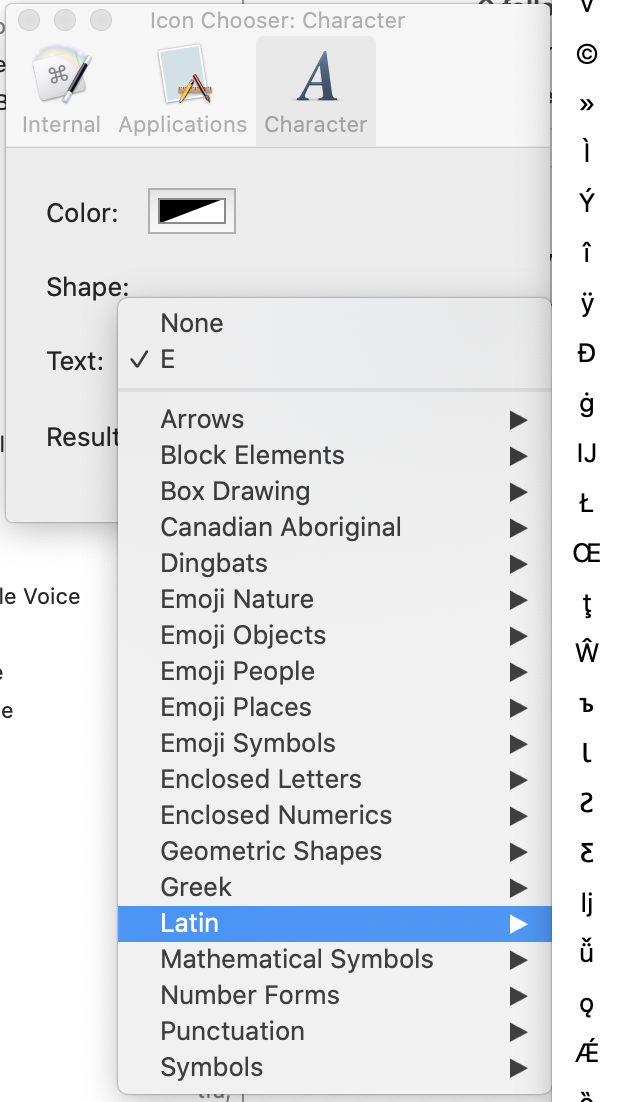

Under Emoji Objects, there is an Emoji Euro Bill if that could be any use to you.
Another trick is to take a screenshot of the € symbol that you have typed into some text program. Make it the size and font that you want. Then take a screen shot of the symbol and save it as a PNG on the Desktop (or wherever). Then drag the PNG onto the icon area of the macro that you want. It will accept this.
In this way, you can take ANY png picture and use it as a icon for a macro as best I can tell.
I will add a set of currency symbols for the next version.
Also, for the next version you can paste in a character into the icon well (the image holder in the macro), and then edit that in the Icon Chooser.
1 Like