The new evernote update has greatly enhanced table functionality, but has messed with my KM macros for creating tables. It now doesn’t seem possible to tab to a new cell, it only tabs within the cell. Interestingly enough, hitting the tab key within a table while actually using Evernote works as expected, it tabs to the new cell just fine. It’s only when “simulating” the tab key within a KM macro that the tab stays within the cell. I imagine this bug will get fixed at some point with an Evernote update (people have been complaining about this on the Evernote forums), but in the meantime, can you think of a workaround I might be able to implement? Something that will get me to the next cell without using the tab key??
Many thanks.
Hi @jacobsilver, I quickly created a macro and the "Tab" key works. In what form do you use the tabs in Evernote?
Evernote.kmmacros (6,8 KB)
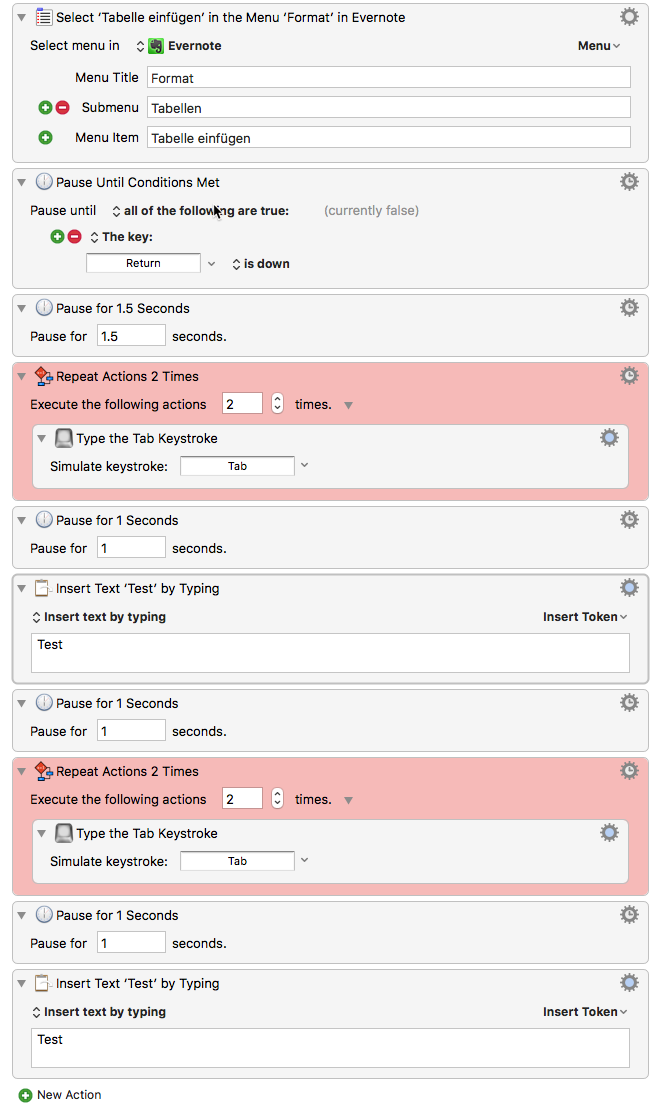
Hi @appleianer , thanks for the quick reply!
Your solution is great, and not much different than mine. The main difference between yours and mine is that you have inserted the pause command in between the text and the tabs, and then again after the tabs.
The pause command doesn’t work for me in this context, as the text I have KM enter into the table is tab delimited, which used to work great. I tried disabling your pause commands one by one, and it seems the only truly necessary pause is the one which occurs directly after pushing the return key. So this solution works for me. THANK YOU! You’ve been a great help to me.
Jacob
1 Like
Glad I could help you  I had to learn the breaks, too. Depending on the action you have to enter them longer or shorter. It only helps to try. Have fun with the “Tab” Key
I had to learn the breaks, too. Depending on the action you have to enter them longer or shorter. It only helps to try. Have fun with the “Tab” Key 

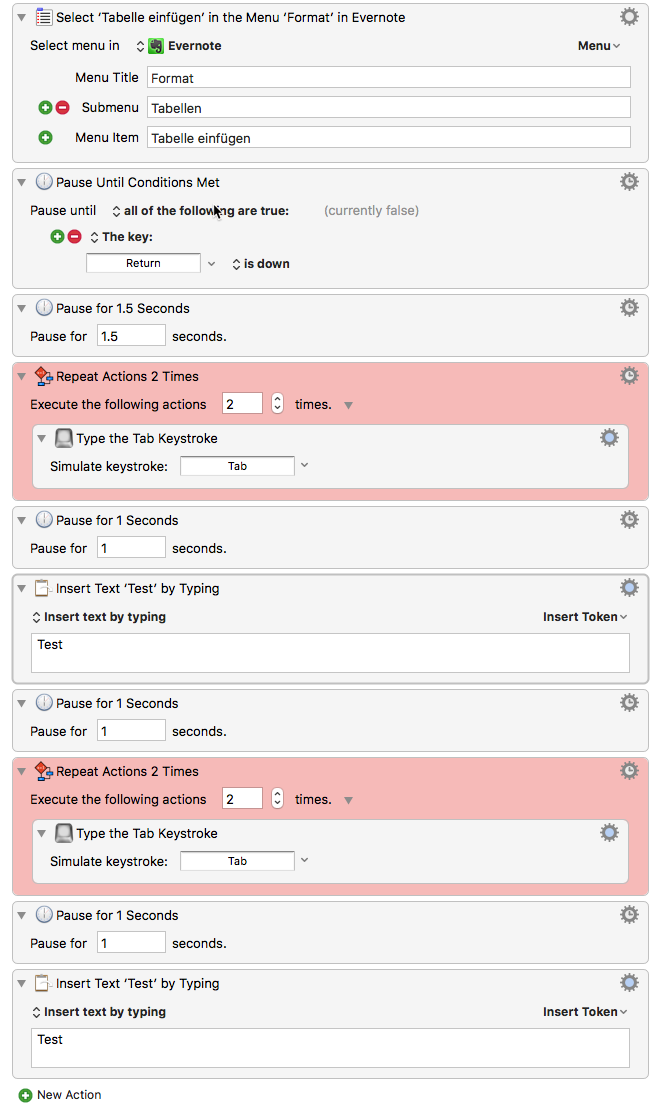
 I had to learn the breaks, too. Depending on the action you have to enter them longer or shorter. It only helps to try. Have fun with the “Tab” Key
I had to learn the breaks, too. Depending on the action you have to enter them longer or shorter. It only helps to try. Have fun with the “Tab” Key 