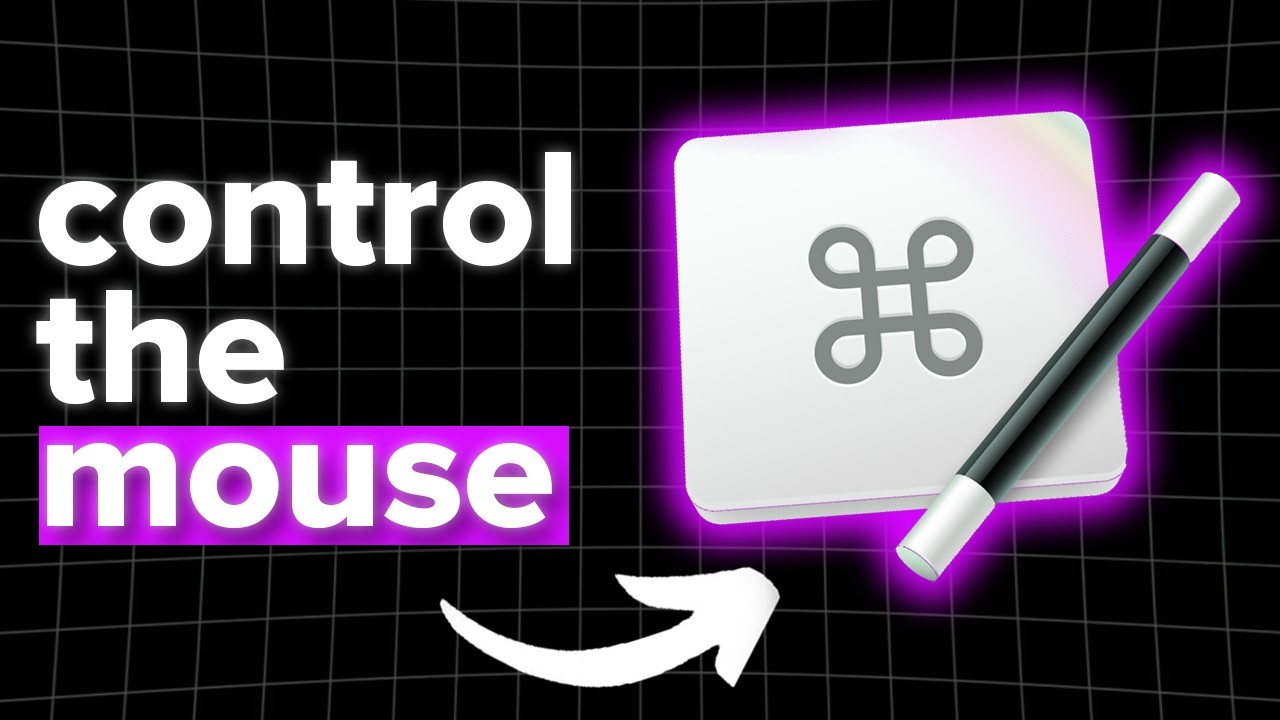Complete tutorial for beginners on how to control the mouse with Keyboard Maestro. Enjoy!
![]() Chapters:
Chapters:
Control the Mouse 00:00
Copying Image Under Cursor 00:21
Left and Right Clicks 01:39
Click At Current Mouse Location 02:47
Copying Text Under Cursor 05:42
Double and Triple Clicking 06:11
Copying Text in Another Macro 08:02
Getting and Going to Coordinates 09:14
Open Previous/Next Tab 11:20
Mouse Display Window 13:13
Mouse Modifier Keys 15:01
Restore Mouse Location 16:42
Relative to Top Right Corner 18:44
Relative to Front Window Corners 21:19
Click Relative to Absolute Position 22:21
Click At Found Image Macro 23:15
Add to the Image Well 25:33
Unique Images 29:06
Display Debugger 34:19
Fuzziness 37:07
Where to Search for Image 39:25
Failure Aborts Macro 41:25
Work in Light and Dark Mode 42:57
Backup Passwords 45:12
Wait for Image 47:39
Action Timeout 49:32
Add Action to Favorites 50:48
Drag and Drop Macro 52:48
Where to Drag To 54:39
Move Window to Another Desktop 57:23
Hold and Release Mouse 58:22
Manually Restore Mouse Location 01:00:50
When To Use Mouse Actions 01:03:05