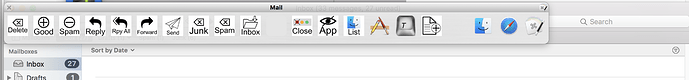(Yikes, back to screenshots 101) Strange as I uploaded a .jpg which displays fine on my iMac running macOS 10.13.4 within a Safari window. Peter didn't comment on that so I don't know if he sees it or not. Is another format like a .png more reliable?
You and the rest of the regulars that take your time to respond so throughly are very generous and kind. It is really appreciated!
Peter answered the question, on Sunday no less (doesn't anyone take a day off around here ![]() ). It is not possible to have KM issue a keystroke that will evoke a conflict palette. I assume that means that a keystroke to evoke a conflict palette (as you well illustrated, thank you) can only be issued via a keyboard.
). It is not possible to have KM issue a keystroke that will evoke a conflict palette. I assume that means that a keystroke to evoke a conflict palette (as you well illustrated, thank you) can only be issued via a keyboard.
Have you tried:
Being irresistibly drawn to keep working out the UI, I've been putting time into creating mostly single horizontal row palettes of custom icons (that are really fun to make) like this for Finder windows:
or this for Mail:
I was using two such long horizontal palettes, pinning one (using @DanThomas Snap to Front window plugin) to the upper inside left of a window and one pinned to the upper inside right of the same window and if they were long enough they would overlap in the middle.
I was trying to simplify things (silly me as most of the time my simplifications makes things WAY more complicated) by having a universal palette that would be present for all apps and second custom palette for each app. Now I think my resolve is going to be to have just one palette for each app and just copy the duplicate "universal" macros to each custom palette. I'm finding it pretty ease and fun once the custom icons are made and attached to their macros.
I was finding that just setting the palettes to text to be difficult to read and too long as a single horizontal row and set just to the default icons to be indecipherable but by splitting the icons into an icon that is both image and text to be right in the Goldilocks zone. ![]()
Thank you again!