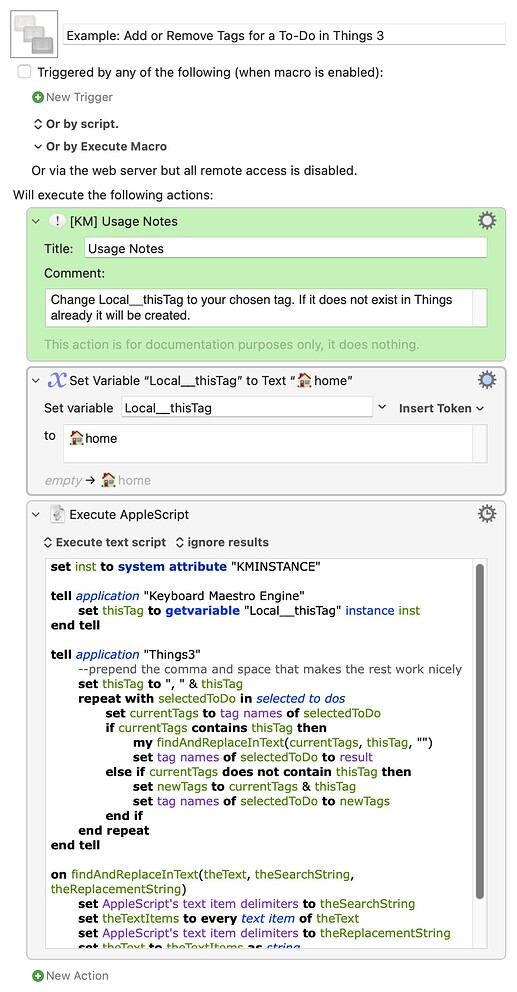Here is a bit of AppleScript that will add a given tag (in this example the tag is  home, emoji included!) to a to-do in Things 3 or remove it if it is already present for the selected to-do(s).
home, emoji included!) to a to-do in Things 3 or remove it if it is already present for the selected to-do(s).
To modify it for your use, change  home below to whatever tag you'd like, but leave the preceding comma and space as they are.
home below to whatever tag you'd like, but leave the preceding comma and space as they are.
Place this text in an Execute AppleScript Action:
tell application "Things3"
set thisTag to ", 🏠home"
repeat with selectedToDo in selected to dos
set tagNames to tag names of selectedToDo
if tagNames contains thisTag then
my findAndReplaceInText(tagNames, thisTag, "")
set tag names of selectedToDo to result
else if tagNames does not contain thisTag then
set tagNames to tagNames & thisTag
set tag names of selectedToDo to tagNames
end if
end repeat
end tell
on findAndReplaceInText(theText, theSearchString, theReplacementString)
set AppleScript's text item delimiters to theSearchString
set theTextItems to every text item of theText
set AppleScript's text item delimiters to theReplacementString
set theText to theTextItems as string
set AppleScript's text item delimiters to ""
return theText
end findAndReplaceInText
An improved version that reads a bit nicer (a gift to future cfriend) and does not require touching the AppleScript to change tags.
Example: Add or Remove Tags for a To-Do in Things 3 -- v2
Example: Add or Remove Tags for a To-Do in Things 3.kmmacros (4.3 KB)
And the AppleScript:
set inst to system attribute "KMINSTANCE"
tell application "Keyboard Maestro Engine"
set thisTag to getvariable "Local__thisTag" instance inst
end tell
tell application "Things3"
--prepend the comma and space that makes the rest work nicely
set thisTag to ", " & thisTag
repeat with selectedToDo in selected to dos
set currentTags to tag names of selectedToDo
if currentTags contains thisTag then
my findAndReplaceInText(currentTags, thisTag, "")
set tag names of selectedToDo to result
else if currentTags does not contain thisTag then
set newTags to currentTags & thisTag
set tag names of selectedToDo to newTags
end if
end repeat
end tell
on findAndReplaceInText(theText, theSearchString, theReplacementString)
set AppleScript's text item delimiters to theSearchString
set theTextItems to every text item of theText
set AppleScript's text item delimiters to theReplacementString
set theText to theTextItems as string
set AppleScript's text item delimiters to ""
return theText
end findAndReplaceInText
1 Like
![]() home, emoji included!) to a to-do in Things 3 or remove it if it is already present for the selected to-do(s).
home, emoji included!) to a to-do in Things 3 or remove it if it is already present for the selected to-do(s).![]() home below to whatever tag you'd like, but leave the preceding comma and space as they are.
home below to whatever tag you'd like, but leave the preceding comma and space as they are.