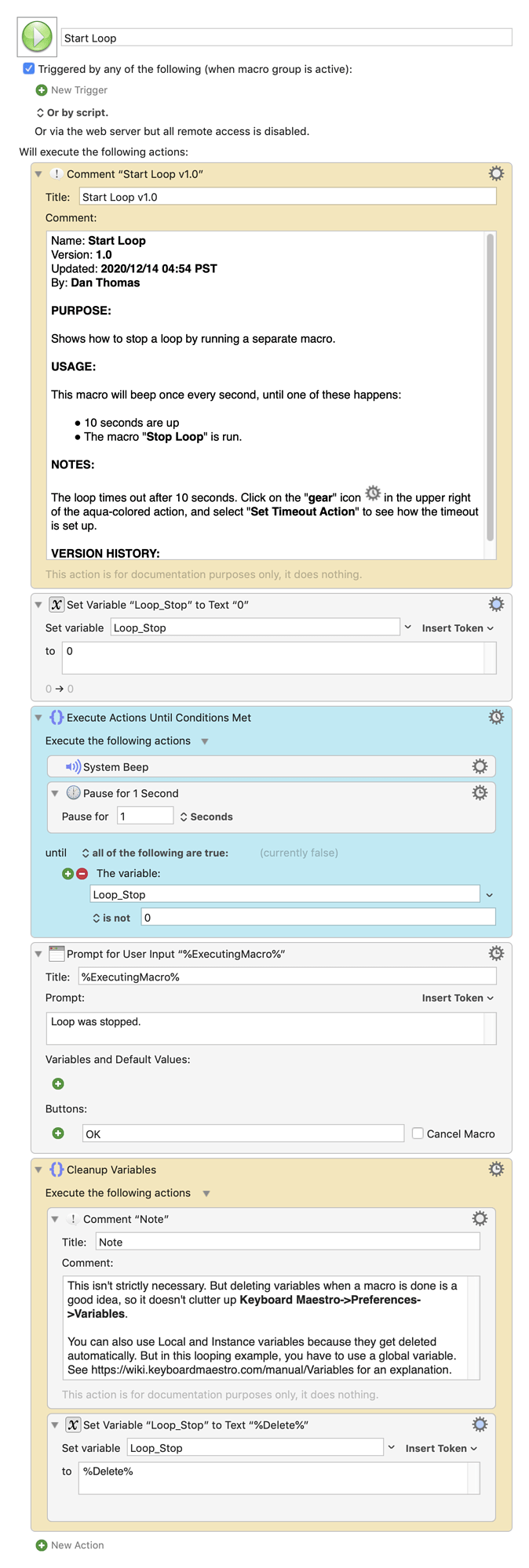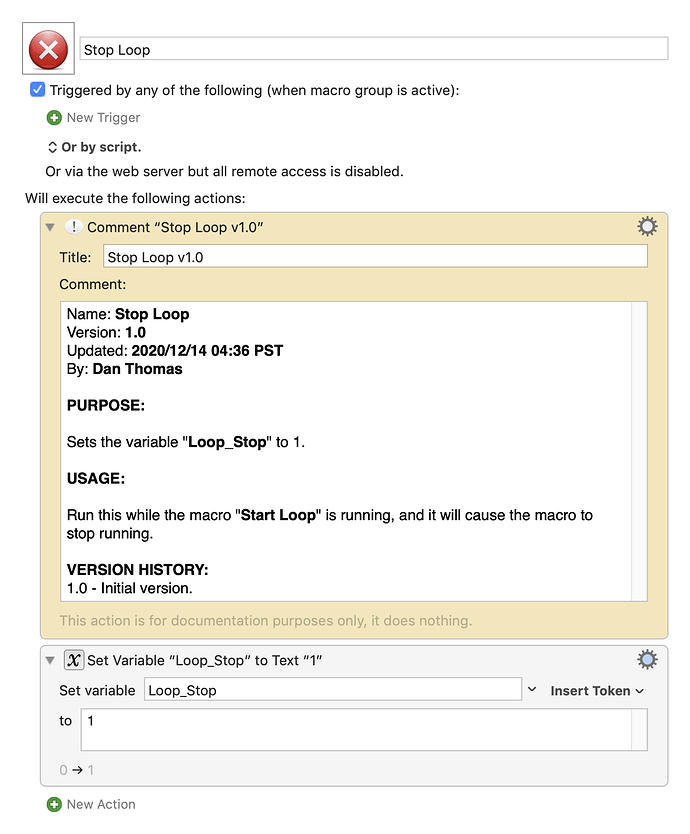Purpose/Instructions:
Run the macro Start Loop, and it will beep once a second (timeout: 10 seconds). While it's running, run the macro Stop Loop, and the looping macro will stop.
Source code is below.
Source:
Instructions:
-
Download the macros file (below), and double-click it to install in KM.
-
It will create a macro group called Looping Example, which is a palette.
-
I think KM defaults to importing these macros disabled, so you'll need to enable them. It might disable the macro group also, I'm not sure.
-
You can launch the palette from the KM icon in your Mac's Menu Bar.
Source File:
Looping Example.kmmacros (4.5 KB)