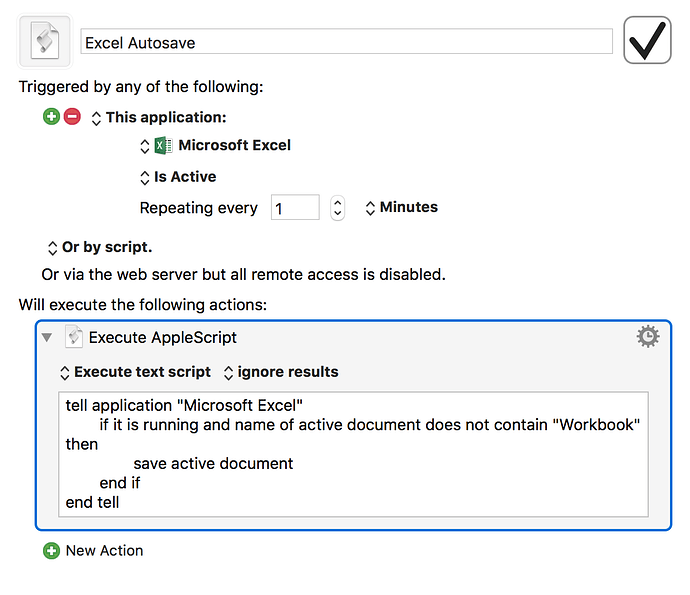I love the auto-save macro for saving Word documents and wanted one for Excel. It's not working. I've noticed that for whatever reason, the way the script looks refuses to 'stick' and look like the one for Word.
The Word macro has italics and colors which the Excel one does not. When I first paste it in and change Word to Excel and Documents to Workbook, it looks fin. But as soon as I click away from the Macro, everything looks like plain text. Any suggestions? Thank you!