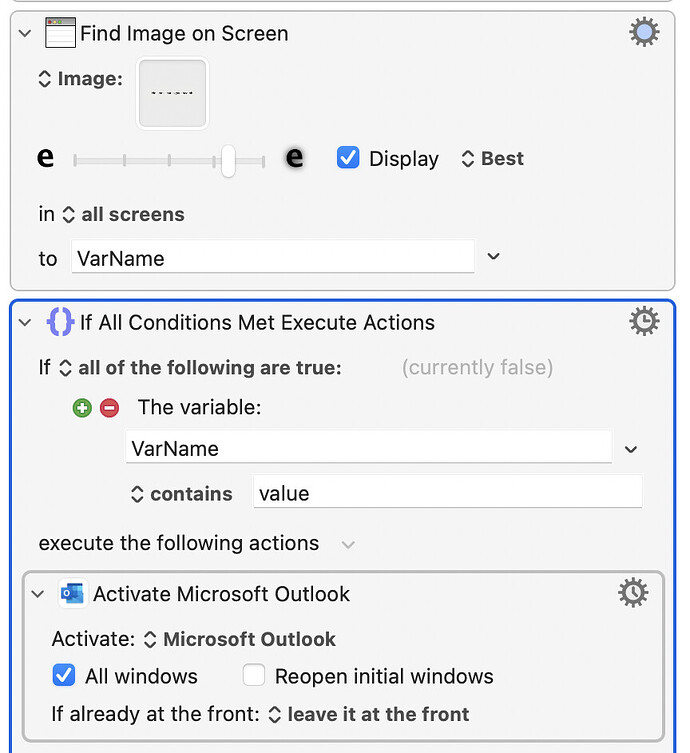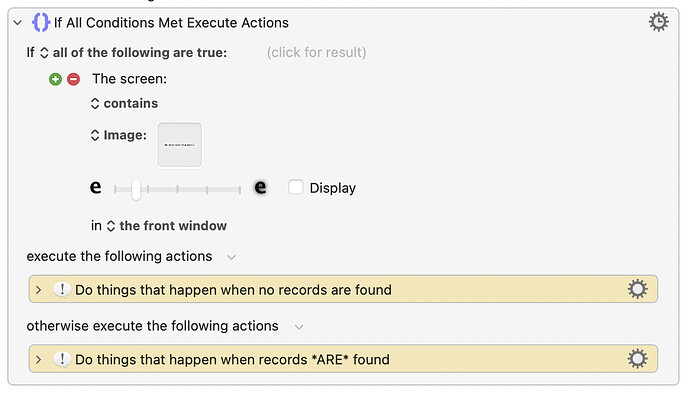Hey all,
While still learning so much about KM every day, I feel encouraged to tackle some of my more complex manual tasks with macros. I literally cannot stop to continuously try out more and more macros. Sound familiar? ![]()
I just created a workflow with more than 150 different steps that downloads 2 excel reports and filters the content to then copy it into an e-mail. While it works really well, there is one aspect within the Excel file that could be improved. Maybe someone here has a better idea on how to do it.
When I open the excel file, there is a particular column I need to filter. It’s a list of names. When at least one of the names I am looking for is in the table, than all is good. Sometimes however, the relevant names are not included in one of the reports. In this case the current macro results in an unfiltered list to be copied into the e-mail. What I would rather see is that either an empty list will be copied into the e-mail or, even better, nothing will be copied.
When the filter does not show the desired results, it looks like the screenshot. The current workflow looks for the image of the button “Apply Filter” and clicks it, resulting in an unfiltered list.
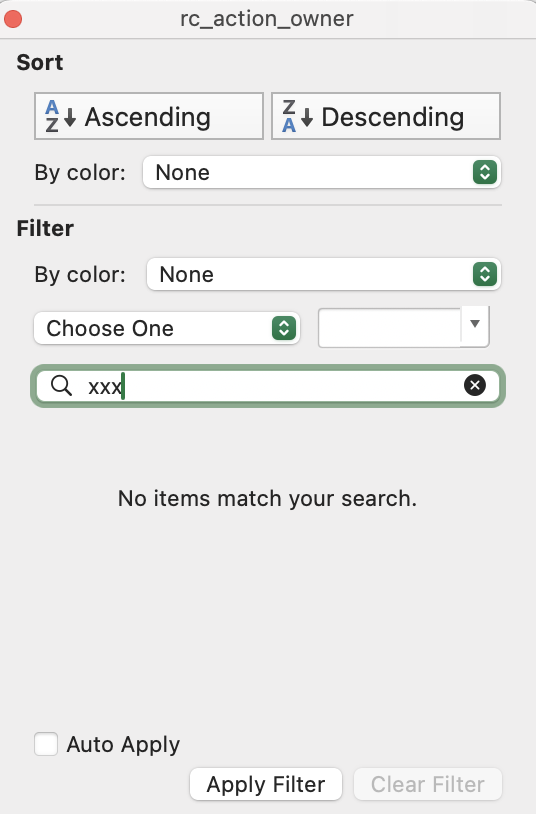
Worth mentioning: There is two different excel files that will be copied into the e-mail. At least one of them will always have relevant content. So the workflow should not be completely interrupted if one file does not have the names in it. Hence copying an empty table would be OK.
Thank you for your ideas ![]()