What: Excel runs slows on MacBook Pro, 8Gb RAM, late 2018-ish model
Apps open: Not too many, Excel, Slack and 4-5 tabs in Safari
KM 9.2
Already had Excel disabled in preferences:
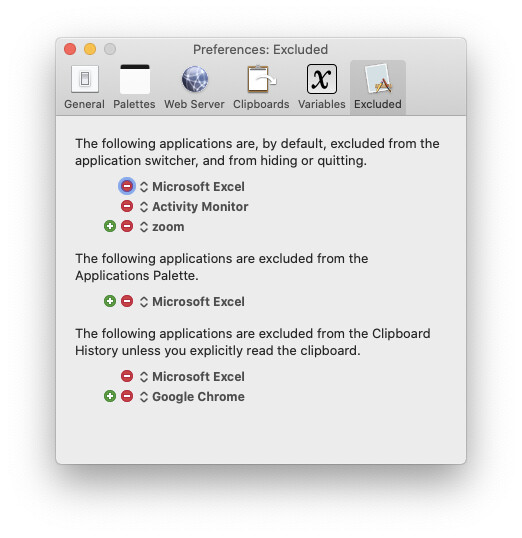
Affecting other apps: No, only Excel
What: Excel runs slows on MacBook Pro, 8Gb RAM, late 2018-ish model
Apps open: Not too many, Excel, Slack and 4-5 tabs in Safari
KM 9.2
Already had Excel disabled in preferences:
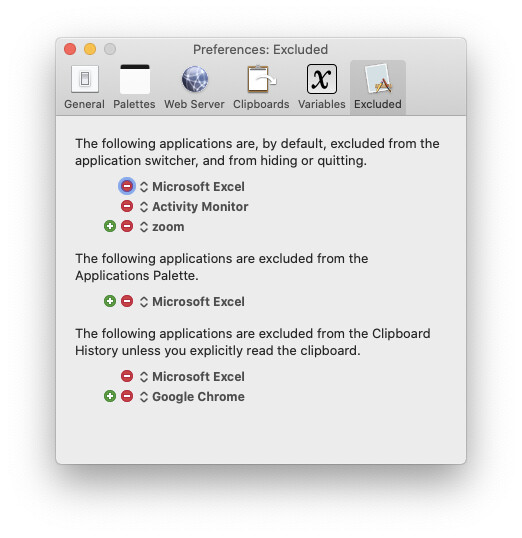
Affecting other apps: No, only Excel
I am NOT seeing this behavior. I have Excel running all the time, as is KM engine and Editor. Excel runs fine -- no slow downs.
But then my iMac is a bit faster:
2019 iMac-27 512GB SSD, 3.6Ghz i9 CPU, 40GB RAM
And how much does it speed up when you quit the Keyboard Maestro Engine?
-Chris
The Excel exclusions in the Keyboard Maestro Preferences still allow for Excel-related KM macros which could be an issue.
tldr:
Maybe it's my "aging" computer. Will reopen if I notice anything.
runs at a more expected, normal speed.
How much memory do you have?
I'm still using a Mid-2010 17" 2.66 GHz Intel Core i7 MacBook Pro maxed-out at 8GB of memory. It's still a good machine, but it tops out at macOS High Sierra (I'm running Sierra), and the 8GB limit is very stifling these days.
I've got to upgrade soon, but with new Apple Silicon Macs in the pipeline I'm reluctant to do anything right now.
I may buy a monitor and live with my Mid-2012 MacBook Air for a year, but I really want a fast, modern machine with mucho memory.
The fact that Apple still sells a system with only 8GB of memory is troubling. 16GB should be the low limit.
-Chris
MacBook Pro, 8Gb RAM, late 2018-ish, 13" model.
But I've noticed that this model is not worthy of the Pro label. Should have gone with the larger 16" and a better processor. Had an older 2012(?) MacBook Pro that was miles better, maxed out at 16GB and upgraded to a SSD.
Same!
Will wait for a 16" model with the M1 chip, and more RAM as well
IMO, increasing RAM provides the biggest bang for the buck, then a SSD.
I highly recommend at least 24GB RAM.
It is unfortunate that the MBP does NOT allow user changing of RAM. One of the reasons I bought an iMac, which does.
Good point. Before the 2012 MBP, had an iMac that worked really well for several years, and never failed! Was glad to have that one maxed out.
But still on the fence wether go with a 16" MBP M1 or an iMac M1...
Maybe I'll go back to an iMac once I hear they announceme an M1 Model, and keep this MBP as a backup.