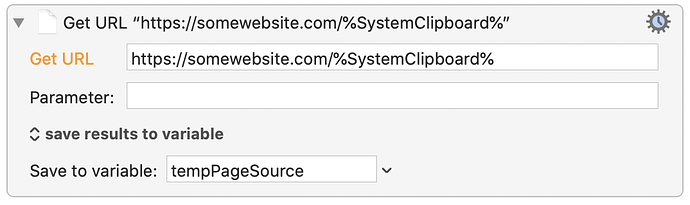I'm sure this is terribly obvious to terminal gurus, but I'm struggling even after viewing the "Execute a Shell Script" page.
If I copy an item ID for a website into the system clipboard (it will be something K1234), how can I append that to a URL in order to grab the source code from a webpage that uses that in its URL.
such as:
https://somewebsite.com/K1234
Literally every other part of my KM shortcut works, I just need to be able to create the URLs on the fly by concatenating the copied item ID to the base URL.
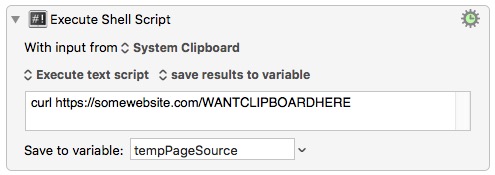
Hope that makes sense. This literally just uses curl to fetch the website source code for a page that contains details about something with the item ID that was in the clipboard.