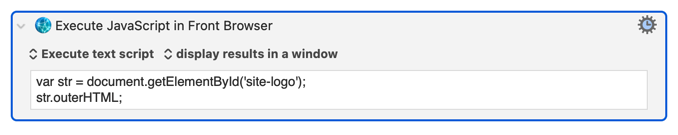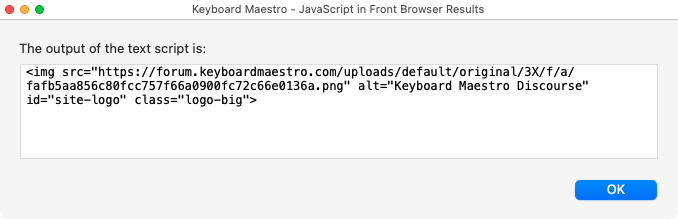martin
1
A simple test javascript:
At https://forum.keyboardmaestro.com/latest, when I execute the following javascript:
var str = document.getElementById('site-logo');
str.outerHTML;
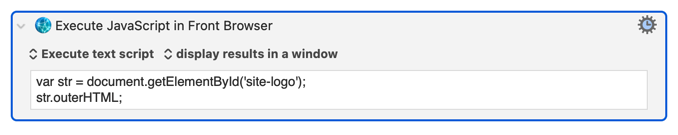
On Chrome returns:
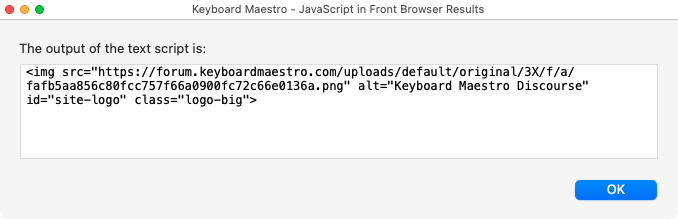
But on Brave returns nothing.
Does it mean Brave does not support it, or perhaps I messed something up in the settings of Brave Browser?
To quote from:
actions:Execute a JavaScript in Browser [Keyboard Maestro Wiki]
these actions work with Safari or Google Chrome
( most browsers lack an automation scripting API )
1 Like
ccstone
3
Hey Martin,
It works for me.
You probably didn't turn ON “Allow JavaScript from Apple Events” in Brave.
-Chris
1 Like
Yes, this will work with Brave Browser, provided that:
- BB is the frontmost web browser
- You have enabled all of the necessary settings in BB, like:
To be clear, the JavaScript in Browser action works with Safari, Chrome, and all Chrome-based browsers, like Brave Browser.
1 Like
martin
5
This was indeed the case. 

I did not remember I did that for Safari and Chrome at all!
Thanks a lot!
1 Like